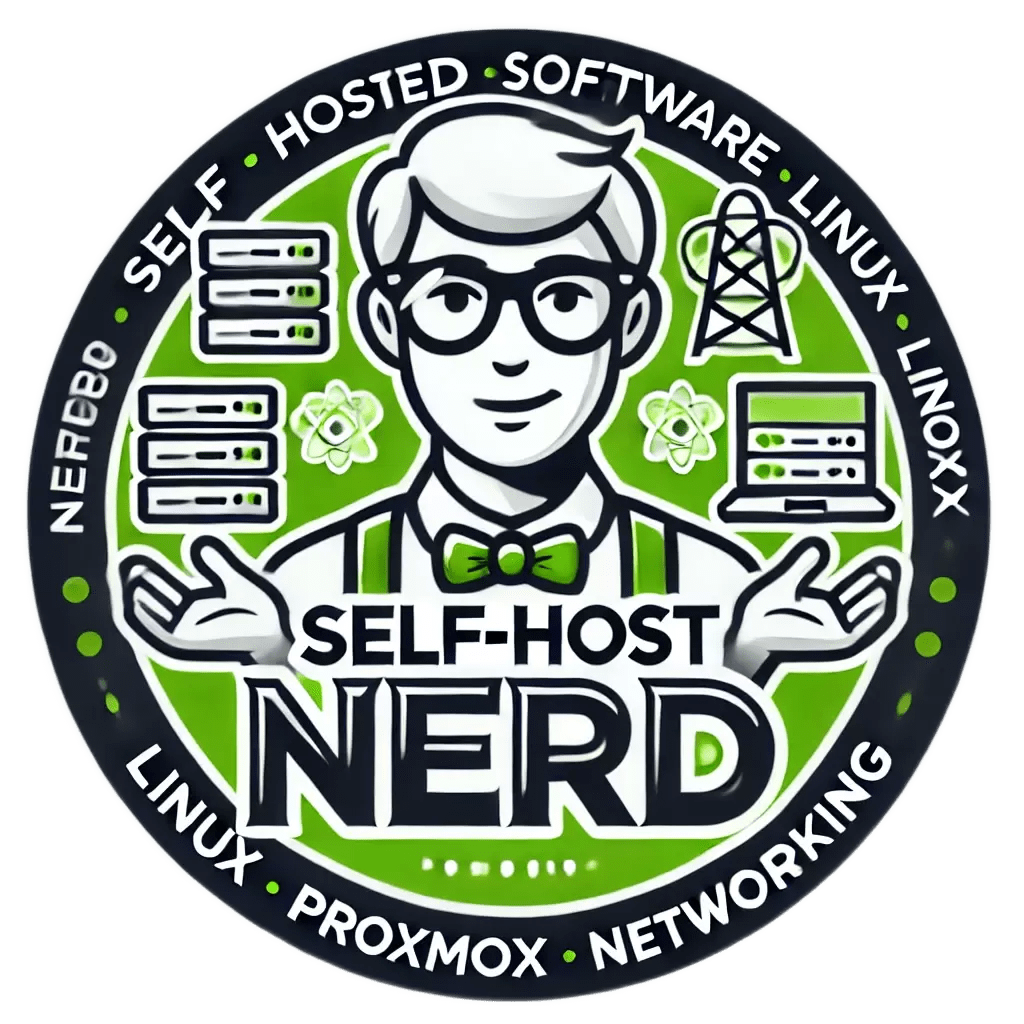Introduction
In today’s digital age, maintaining network security and privacy is paramount, especially in a homelab environment. Two powerful tools that can significantly enhance your homelab’s security and privacy are WireGuard and Pi-hole. If you’re new to these technologies, don’t worry; this article will guide you through their features, installation, configuration, and real-world applications.
WireGuard is a modern, high-performance VPN (Virtual Private Network) protocol that provides a secure tunnel for your network traffic. On the other hand, Pi-hole is a network-wide ad blocker that can filter out ads and malicious content on your entire network. Together, these tools can create a robust setup for enhancing your homelab’s security and privacy.
By the end of this article, you’ll learn how to install, configure, and utilize WireGuard and Pi-hole to safeguard your network effectively. We’ll also cover some advanced tips, common issues, and troubleshooting steps to ensure a smooth experience.
Have you encountered issues with network security or intrusive ads on your network? What are your thoughts on using WireGuard and Pi-hole to tackle these problems? Let’s dive in and explore!
Core Features/Specifications
WireGuard
- High Performance: WireGuard is designed to be faster and more efficient than traditional VPN protocols like OpenVPN and IPSec.
- Easy Configuration: Simplified configuration process with minimal overhead.
- Strong Security: Uses modern cryptographic principles for robust security.
- Cross-Platform Compatibility: Available on various operating systems including Linux, Windows, macOS, iOS, and Android.
Pi-hole
- Network-wide Ad Blocking: Blocks ads and trackers for all devices on your network.
- DNS Sinkholing: Redirects unwanted content to a “black hole.”
- Lightweight: Runs efficiently on low-power devices like the Raspberry Pi.
- Customizable Block Lists: Allows for the addition of custom block and allow lists.
- Web Interface: Provides an easy-to-use web interface for configuration and monitoring.
Use Cases
There are numerous practical applications for WireGuard and Pi-hole in a homelab environment:
WireGuard Use Cases
WireGuard can be used to create secure connections between devices, ensuring that sensitive data remains private and protected.
- Remote Access: Securely access your homelab from anywhere in the world.
- Interconnectivity: Connect multiple homelabs or remote sites securely.
Pi-hole Use Cases
Pi-hole can enhance your network’s privacy by blocking ads and malicious content.
- Ad Blocking: Remove intrusive ads from your browsing experience.
- Malware Protection: Block known malicious domains to protect your network.
Installation/Setup
Installing WireGuard
- First, update your package list:
sudo apt update - Install WireGuard:
sudo apt install wireguard - Generate private and public keys:
wg genkey | tee privatekey | wg pubkey > publickey - Configure WireGuard by creating a configuration file:
sudo nano /etc/wireguard/wg0.confAdd the following configuration:
[Interface] PrivateKey = YOUR_PRIVATE_KEY Address = 10.0.0.1/24 ListenPort = 51820 [Peer] PublicKey = PEER_PUBLIC_KEY AllowedIPs = 10.0.0.2/32 Endpoint = PEER_IP:51820 - Start the WireGuard interface:
sudo wg-quick up wg0 - Ensure WireGuard starts on boot:
sudo systemctl enable wg-quick@wg0
Installing Pi-hole
- First, update your package list:
sudo apt update - Install Pi-hole using the official installer:
curl -sSL https://install.pi-hole.net | bash - Follow the on-screen instructions to configure Pi-hole. Choose your preferred upstream DNS provider and configure your network settings.
- Access the Pi-hole web interface by navigating to
http://pi.hole/adminin your web browser. The default password will be provided at the end of the installation.
Configuration
Configuring WireGuard
To configure WireGuard, you need to edit the configuration file located at /etc/wireguard/wg0.conf. Here’s a breakdown of the configuration options:
- PrivateKey: The private key of your WireGuard interface.
- Address: The IP address for the WireGuard interface.
- ListenPort: The port on which WireGuard listens for incoming connections.
- PublicKey: The public key of the peer you are connecting to.
- AllowedIPs: The IP addresses that are allowed to use the VPN tunnel.
- Endpoint: The IP address and port of the peer you are connecting to.
Configuring Pi-hole
Once Pi-hole is installed, you can configure it via the web interface. Here are some key configuration options:
- Block Lists: Add or remove block lists to customize the domains that Pi-hole blocks.
- Whitelist: Add domains to the whitelist to ensure they are not blocked.
- DNS Settings: Configure upstream DNS servers and conditional forwarding.
- Query Logging: Enable or disable query logging to monitor DNS queries.
Usage and Performance
Using WireGuard
To use WireGuard, start the interface with the following command:
sudo wg-quick up wg0This command will bring up the WireGuard interface and establish a secure VPN tunnel.
Using Pi-hole
Once Pi-hole is configured, it will start filtering DNS queries automatically. You can monitor its performance via the web interface at http://pi.hole/admin.
Here are some common tasks you can perform via the web interface:
- View Query Logs: Monitor DNS queries and see which domains are being blocked.
- Update Block Lists: Refresh block lists to ensure they are up to date.
- Whitelist Domains: Add domains to the whitelist if they are being incorrectly blocked.
Comparison/Alternative Options
| Feature | WireGuard | OpenVPN | IPSec |
|---|---|---|---|
| Performance | High | Moderate | Moderate |
| Ease of Configuration | Easy | Complex | Complex |
| Security | Strong | Strong | Strong |
| Cross-Platform Compatibility | High | High | High |
Advantages & Disadvantages
WireGuard
- Advantages:
- High performance and low latency.
- Easy to configure and manage.
- Strong security with modern cryptographic principles.
- Disadvantages:
- Relatively new, so less mature than older protocols.
- Limited to UDP only.
Pi-hole
- Advantages:
- Network-wide ad blocking.
- Lightweight and efficient.
- Highly customizable block lists.
- Disadvantages:
- May require some technical knowledge to configure.
- Can block legitimate content if not configured properly.
Advanced Tips
WireGuard Advanced Configuration
[Interface]
PrivateKey = YOUR_PRIVATE_KEY
Address = 10.0.0.1/24
ListenPort = 51820
PostUp = iptables -A FORWARD -i wg0 -j ACCEPT; iptables -A FORWARD -o wg0 -j ACCEPT; iptables -t nat -A POSTROUTING -o eth0 -j MASQUERADE
PostDown = iptables -D FORWARD -i wg0 -j ACCEPT; iptables -D FORWARD -o wg0 -j ACCEPT; iptables -t nat -D POSTROUTING -o eth0 -j MASQUERADE
This configuration will add IP masquerading, which is useful for routing traffic from the VPN to your local network.
Pi-hole Custom Block Lists
You can enhance Pi-hole’s effectiveness by adding custom block lists. For example, to add a block list:
sudo nano /etc/pihole/adlists.list
Add the URL of the block list to the file and save it. Then update Pi-hole:
pihole -gCommon Issues/Troubleshooting
WireGuard Common Issues
- Issue: WireGuard interface won’t start.
sudo wg-quick up wg0Solution: Check the configuration file for errors and ensure all keys and addresses are correct.
- Issue: No internet access after connecting to VPN.
sudo iptables -A FORWARD -i wg0 -j ACCEPTSolution: Ensure IP forwarding and masquerading are properly configured.
Pi-hole Common Issues
- Issue: Pi-hole not blocking ads.
pihole -dSolution: Run the Pi-hole debug tool to identify issues and check DNS settings.
- Issue: Certain websites not loading.
pihole -w example.comSolution: Whitelist the affected domain.
Updates and Version Changes
Both WireGuard and Pi-hole receive regular updates to improve performance, security, and add new features. To stay updated:
- For WireGuard, follow the official installation guide to update to the latest version.
- For Pi-hole, use the command:
pihole -upto update to the latest version.
Conclusion
WireGuard and Pi-hole are powerful tools that can significantly enhance the security and privacy of your homelab. By following this guide, you should be able to install, configure, and utilize these tools effectively. Whether you’re a beginner or an advanced user, the combination of WireGuard’s secure VPN capabilities and Pi-hole’s network-wide ad blocking can provide a robust solution for your network needs.
Have you tried using WireGuard or Pi-hole in your homelab? Share your experiences and any tips you have in the comments below!
Further Reading and Resources
“`