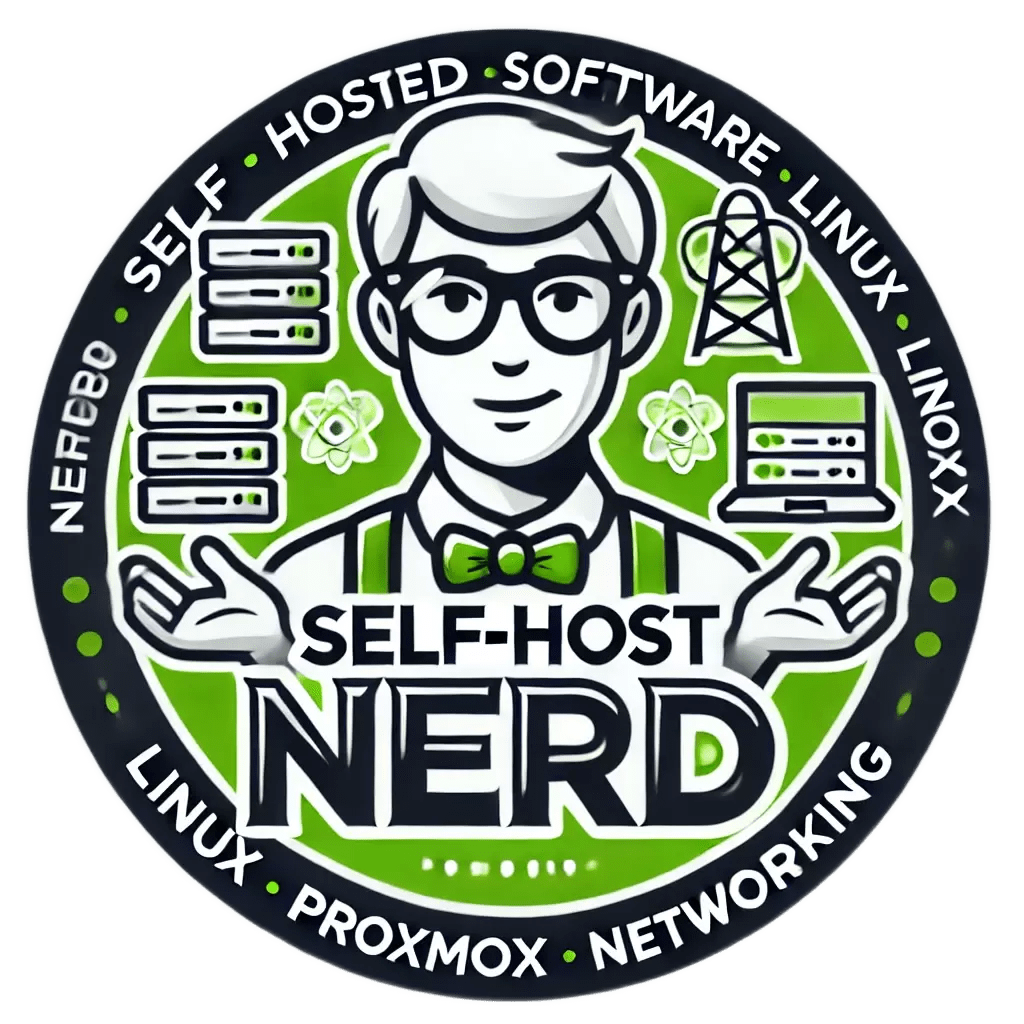Introduction
Task management is an integral part of our personal and professional lives. With the advent of technology, various task management systems have been developed to ease the burden. However, these systems often lack personalized features, making them less efficient for individual users. This is where self-hosted task management systems like Tududi come into play, offering the flexibility to customize features based on personal requirements.
In this article, we delve deep into Tududi, a self-hosted task management system, and explore how to enhance its functionality with personalized features. We will cover its primary features, the benefits of personalization, and the steps to create a personalized task management system with Tududi. Both beginners and advanced readers will find valuable insights and practical applications in this comprehensive guide.
Understanding Tududi: The Basics
What is Tududi?
Tududi is a self-hosted task management system that allows users to manage their tasks efficiently. Unlike cloud-based task management systems, Tududi is installed on your personal server, ensuring total control over your data. It offers various features, including task creation, task assignment, status tracking, and notification alerts, among others.
Benefits of Using Tududi
One of the significant benefits of Tududi is the ability to personalize its features to suit your specific needs. Since you host Tududi on your server, you can add, remove, or modify features as required. This flexibility allows for a task management system tailored to your needs, leading to increased productivity and efficiency.
Another advantage of Tududi is data privacy. As a self-hosted system, Tududi doesn’t rely on third-party servers for data storage. This means your sensitive task data remains within your control, ensuring optimal privacy and security.
Enhancing Tududi with Personalized Features
Understanding Personalization
Personalization in a task management system refers to the modification of its features to meet individual needs. This could involve adding new functionalities, altering existing features, or disabling unnecessary ones.
Why Personalize?
Each individual or team has unique needs when it comes to managing tasks. Generic task management systems may not cater to these unique requirements effectively. Personalization allows users to create a system that aligns with their work style, preferences, and goals, leading to improved task management efficiency.
Steps to Personalize Your Tududi System
Personalizing your Tududi system involves identifying your task management needs, exploring the available Tududi features, and customizing them accordingly. Here are the steps to guide you through the process:
- Identify Your Needs: Start by assessing your task management needs. Consider the types and volume of tasks you handle, your preferred work style, and the features you need to manage your tasks efficiently.
- Explore Tududi Features: Tududi offers a wide array of features. Familiarize yourself with these features and identify the ones that align with your needs.
- Customize Features: Once you’ve identified the relevant features, proceed to customize them. This could involve changing the feature settings, adding new functionalities, or disabling unnecessary features.
Practical Examples of Tududi Personalization
Let’s look at some practical examples of how you can personalize Tududi to enhance its functionality:
Custom Task Categories
In Tududi, you can create custom task categories to suit your needs. For instance, if you’re a project manager, you might want categories like ‘In Progress’, ‘Completed’, and ‘Pending Review’. To create custom categories, navigate to the task categories section and add your preferred categories.
Personalized Notifications
You can customize the notification settings in Tududi to suit your preferences. For example, you might want to receive email notifications for high-priority tasks only. To personalize notifications, navigate to the notification settings and adjust them as needed.
Tips, Warnings, and Best Practices
While personalizing Tududi can significantly enhance your task management efficiency, it’s essential to keep some tips and best practices in mind.
- Don’t Overcomplicate: While it’s tempting to add numerous features, it’s essential to keep your system simple and user-friendly. Overcomplicating your system could lead to confusion and inefficiency.
- Test Changes: Always test any changes you make to ensure they work as expected. This will help you avoid any disruptions to your task management process.
- Consider Team Needs: If you’re using Tududi for team task management, consider the needs of your team members when personalizing features. Aim for a balance between individual preferences and team efficiency.
Conclusion
Task management is a critical aspect of productivity, and Tududi provides a flexible platform for creating a personalized task management system. By understanding your needs and harnessing the power of Tududi’s customizable features, you can create a task management system that enhances your efficiency and productivity.
Additional Resources
For more information on Tududi and personalizing task management systems, consider the following resources: