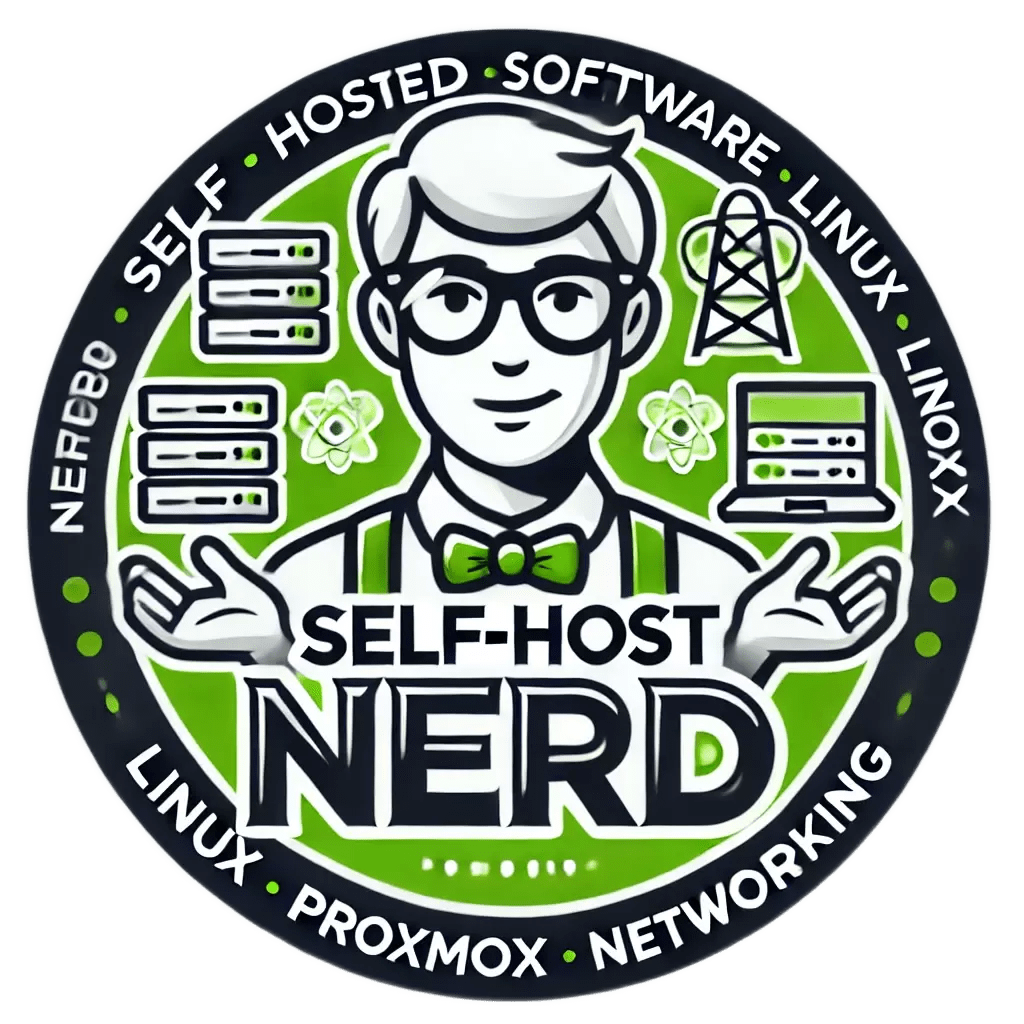Introduction
The smart home revolution has brought a plethora of devices that promise convenience, efficiency, and enhanced control over our living environments. However, many of these devices come with limitations due to proprietary firmware that restricts customization and integration. This is where Tasmota, an open-source firmware, steps in to transform your smart home experience.
In this article, you will learn what Tasmota is, its core features, practical use cases, and how to install, configure, and troubleshoot it. Whether you are a beginner or an advanced user, this guide offers valuable insights to help you make the most out of your smart home devices.
Have you ever wished for more control over your smart devices? Or found the manufacturer’s firmware too limiting? Let’s explore how Tasmota can solve these issues and more.
Core Features
- Device Support: Tasmota supports a wide range of devices from different manufacturers, enabling unified control.
- Customizability: Offers extensive customization options to tailor device behavior to your specific needs.
- Open Source: Benefit from continuous improvements and community-driven enhancements.
- Integration: Seamlessly integrates with popular home automation platforms like Home Assistant, openHAB, and Node-RED.
- MQTT Support: Utilizes MQTT for reliable and efficient communication between devices and controllers.
- Web Interface: Easy-to-use web interface for managing settings and monitoring device status.
Use Cases
Tasmota’s versatility allows it to be used in various smart home scenarios. Here are two detailed real-world examples:
1. Smart Lighting Control
Imagine you have multiple smart bulbs from different manufacturers. With Tasmota, you can flash the firmware on these bulbs, enabling unified control through a single platform like Home Assistant. This setup allows you to create custom lighting scenes, automate based on time or conditions, and control the bulbs via voice assistants like Google Home or Amazon Alexa.
2. Energy Monitoring
If you are concerned about energy consumption, Tasmota can help. By flashing Tasmota on smart plugs with power monitoring capabilities, you can track the energy usage of various appliances in real-time. This data can be visualized in dashboards and used to identify energy-hogging devices, helping you to make informed decisions to reduce consumption.
Installation/Setup
Installing Tasmota involves flashing the firmware onto your device. Here’s a step-by-step guide:
- Download the Tasmota firmware from the official GitHub releases page.
- Connect your device to your computer using a USB-to-serial adapter.
- Use a flashing tool like ESPHome-Flasher to upload the Tasmota firmware. Select the appropriate COM port and firmware file, then click “Flash.”
- Once the flashing process is complete, your device will create a Wi-Fi access point named “tasmota-xxxx.”
- Connect to this Wi-Fi network and navigate to http://192.168.4.1 in your web browser.
- Enter your Wi-Fi credentials to allow the device to connect to your home network.
Configuration
After installation, you need to configure Tasmota to suit your needs. Follow these steps:
- Access the Tasmota web interface by entering the device’s IP address in your browser.
- Navigate to Configuration > Configure Module to set the device template based on your hardware.
- Go to Configuration > Configure MQTT to set up MQTT parameters for integration with your home automation platform.
- For advanced settings, you can edit the configuration file directly using commands in the web console. For example, to set a custom topic, use:
Backlog Topic mydevice; FullTopic %prefix%/%topic%/ - Save your settings and reboot the device for changes to take effect.
Usage and Performance
Once configured, Tasmota offers robust performance for day-to-day use. Here are some real-world usage examples:
Smart Switch Control
Control your smart switches via MQTT commands. For instance, to turn on a switch, you can use:
mosquitto_pub -h broker.hivemq.com -t "cmnd/mydevice/POWER" -m "ON"Monitoring Sensor Data
For devices with sensors, Tasmota can publish sensor data to your MQTT broker, which can then be visualized in platforms like Home Assistant. For example:
mosquitto_sub -h broker.hivemq.com -t "tele/mydevice/SENSOR"Comparison/Alternative Options
While Tasmota is a powerful option, there are alternatives such as ESPHome and OpenWrt. Here’s a comparison:
| Feature | Tasmota | ESPHome | OpenWrt |
|---|---|---|---|
| Device Support | Wide | Wide | Limited |
| Ease of Use | Moderate | Easy | Advanced |
| Customization | High | Moderate | High |
| Integration | Excellent | Excellent | Moderate |
Advantages & Disadvantages
- Advantages:
- Highly customizable
- Wide range of device support
- Strong community support
- Free and open-source
- Disadvantages:
- Requires some technical knowledge for setup
- Initial configuration can be time-consuming
- Limited official support
Advanced Tips
For advanced users, here are some tips to enhance your Tasmota experience:
1. Automating with Rules
Tasmota supports custom rules to automate actions based on specific conditions. For example, to turn off a light after 5 minutes:
Rule1 ON Power1#State=1 DO backlog delay 300; Power1 0 ENDONEnable the rule with:
Rule1 12. Secure Your Setup
For added security, disable the web interface after configuration is complete. Use the following command in the console:
WebAdmin OFFAnd to re-enable it when needed:
WebAdmin ONCommon Issues/Troubleshooting
If you encounter issues during installation or usage, follow these troubleshooting steps:
- Device Not Responding: Ensure the correct COM port is selected during flashing and that the device is properly connected.
- Cannot Connect to Wi-Fi: Double-check your Wi-Fi credentials and ensure the network is 2.4GHz, as many devices do not support 5GHz.
- MQTT Not Working: Verify the broker details and credentials. Check the MQTT broker logs for connection attempts and errors.
Updates and Version Changes
Tasmota is continuously updated with new features and bug fixes. To stay informed about updates, follow the GitHub releases page and subscribe to notifications.
To update your device’s firmware, follow the same flashing process described earlier, but use the latest firmware version.
Conclusion
Tasmota offers a powerful, customizable solution for managing your smart home devices. With its wide device support, extensive features, and strong community, it transforms the way you interact with your smart home.
For further exploration, check out the official Tasmota documentation and join the Tasmota Discord community to connect with other users.
Have you used Tasmota in your smart home setup? Share your experiences and questions in the comments below!
Further Reading and Resources
- Tasmota Documentation
- Tasmota GitHub Repository
- Home Assistant Community: Tasmota Integration
- openHAB Tasmota Binding Documentation