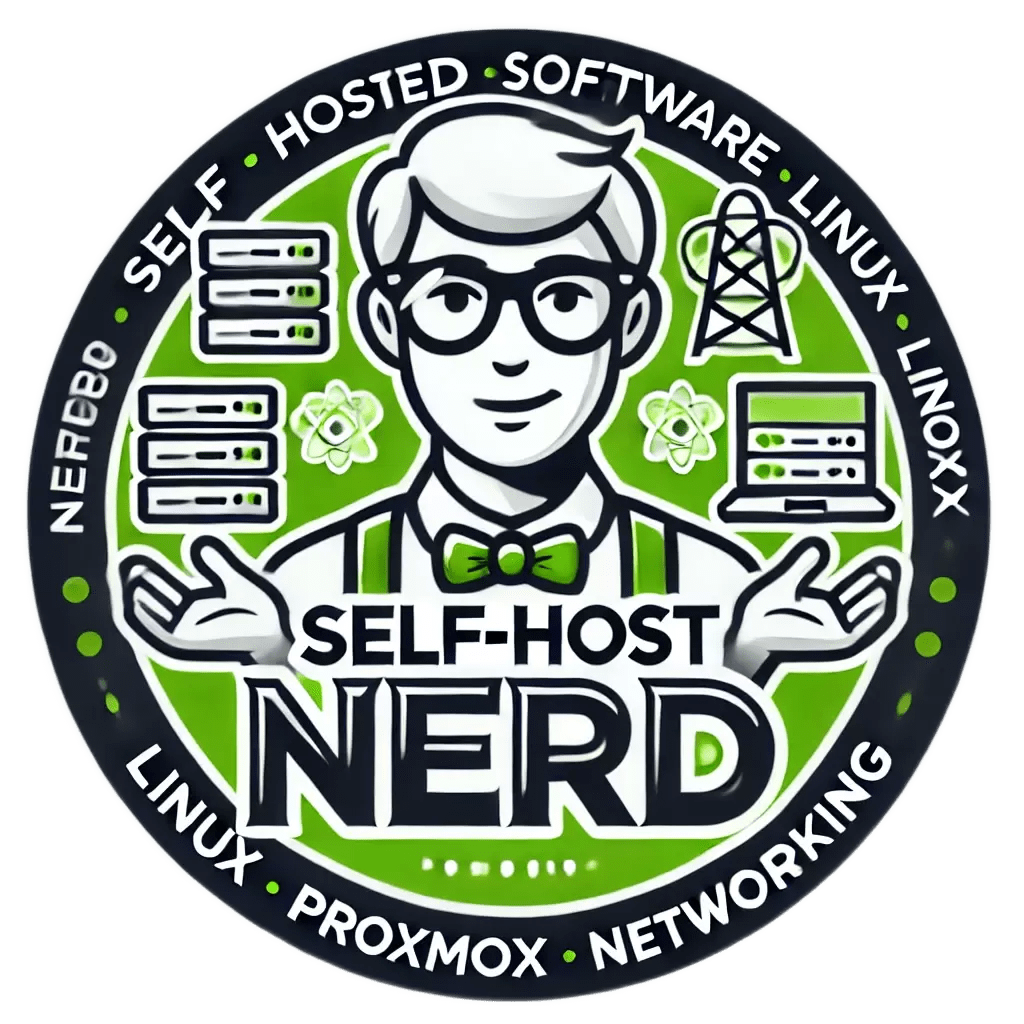“Integrating Zigbee and Z-Wave Devices into Your Smart Home Automation Network Using Home Assistant and Docker”
Integrate Zigbee and Z-Wave devices into your smart home with Home Assistant and Docker. This guide offers a step-by-step approach for creating a centralized hub, enhancing control and automation. Learn about necessary hardware, software, and configurations to streamline your home automation experience efficiently and effectively.

“Setting Up a Self-Hosted Media Streaming Service with Jellyfin and Traefik for Secure Remote Access”
Set up a self-hosted media streaming service with Jellyfin and Traefik for secure remote access. This guide covers installation, configuration, and security measures, enabling you to stream your media library from anywhere. Learn about necessary hardware, software, and networking requirements, along with advanced configurations for optimal performance

“Optimizing Home Network Performance with VLANs and QoS for Self-Hosted Services”
Enhance your home network for self-hosted services by implementing VLANs and QoS. This guide details setting up network segmentation and traffic prioritization, ensuring efficient bandwidth use and improved security. Learn essential hardware, software, and skills needed to optimize performance and safeguard your self-hosted environment effectively.

“Optimizing Your Home Server Performance with Docker Swarm and GlusterFS”
Enhance your home server's performance and scalability using Docker Swarm and GlusterFS. This comprehensive guide walks you through installation, configuration, optimization, and troubleshooting steps, ensuring efficient resource use and reduced downtime. Dive into advanced topics like security hardening, monitoring setup, and maintenance procedures for a robust server

“Creating a Multi-Tenant Environment Using Docker and Traefik in a Homelab Setting”
Learn to create a multi-tenant environment using Docker and Traefik in a homelab setting. This guide covers everything from prerequisites, step-by-step implementation, to advanced configurations, troubleshooting, and best practices, making it a must-read for those involved in cloud computing, system administration, or Dev

“Setting Up a Self-Hosted Continuous Integration/Continuous Deployment (CI/CD) Pipeline Using Drone and Gogs”
Discover how to set up a self-hosted Continuous Integration/Continuous Deployment (CI/CD) pipeline using Drone and Gogs. This guide will teach you to automate your software development process, reducing the time taken to move from development to production, and includes installation, configuration, and optimization steps.

“Deploying and Optimizing a Self-Hosted Machine Learning Environment with TensorFlow and JupyterHub on Docker Swarm”
Dive into this comprehensive guide to deploy and optimize a self-hosted machine learning environment with TensorFlow and JupyterHub on Docker Swarm. Learn to install, configure, secure, and troubleshoot your system, taking full control of your machine learning resources and workflows. Prerequisites include basic Docker knowledge and Python

“Optimizing Network Performance with Self-Hosted WireGuard VPN on OpenWrt Routers”
Explore the benefits of hosting WireGuard, an open-source VPN protocol, on OpenWrt routers. This guide provides step-by-step instructions to optimize network performance by reducing latency and improving privacy. Learn installation, configuration, optimization, and maintenance procedures for secure and efficient network operations.
Revolutionizing Home Servers with Distributed File Systems: An Advanced Guide for Homelab Enthusiasts
Discover how distributed file systems (DFS) can transform your home server setup with enhanced reliability, scalability, and fault tolerance. This advanced guide for homelab enthusiasts covers installation with GlusterFS, performance optimization, and best practices, ensuring your data remains accessible and secure even during hardware failures.

WordPress: Easy Installation of WordPress with Docker and Docker-Compose
Deploying WordPress using Docker and Docker-Compose simplifies setup and management, offering a scalable, isolated environment. This guide walks you through the installation process, from prerequisites to running your WordPress site. Learn to configure, manage, and scale your setup efficiently while ensuring security and data persistence.

Effortless Local Domain Management: Transition from IP Addresses to Domain Names in Your Self-Hosted Environment
Simplify your self-hosted environment by transitioning from IP addresses to domain names. This guide offers a step-by-step approach to setting up local DNS using Dnsmasq, enhancing network management, security, and accessibility. Ideal for users with basic self-hosting knowledge, it covers installation, configuration,

Gitea: How to Sync your local files with Gitea using Visual Studio Code on Windows 11
Discover how to streamline your development workflow by syncing local files with Gitea using Visual Studio Code on Windows 11. This guide covers installation, setup, and syncing processes, offering tips for both beginners and advanced users. Enhance your productivity with effective version control and code management using this powerful setup.

Uptime Kuma: Monitor the Status of all your Homelab Services (incl. Notifications)
Monitor your homelab services effortlessly with Uptime Kuma, an open-source tool offering a sleek dashboard and comprehensive notification options. This guide walks you through installation and setup, ensuring you can efficiently track service uptime and address issues proactively, keeping your infrastructure running smoothly and reliably.

TrueNAS Scale: CloudSync (sftp) to Hetzner Storage Box
In today's digital age, seamless data synchronization is vital. TrueNAS Scale offers robust cloud synchronization capabilities via CloudSync, integrating effortlessly with Hetzner Storage Box using SFTP. This guide provides a step-by-step approach to set up secure, efficient data management, ensuring reliable offsite storage and data redundancy

How to Backup and Restore your Proxmox Host Settings and Data via Network Share
Learn how to efficiently back up and restore your Proxmox host settings and data using a network share. This guide provides step-by-step instructions for both beginner and advanced users, ensuring your virtual environments remain secure and recoverable in the face of unforeseen events. Protect your data and ensure business continuity today.

Enhancing Docker Security: Best Practices for Running Docker on VPS
Docker has transformed application deployment with its lightweight and portable environments, but security is crucial, especially on a VPS. This guide outlines best practices to protect your Docker setup, including updating Docker and the host OS, using TLS for secure communications, running containers as non-root users, and choosing trusted images.

Install TrueNAS Scale on Proxmox VE: Full detailed Instructions and SATA Controller Passthrough to VM
Efficient data management is vital today. This guide details installing TrueNAS Scale on Proxmox VE, enhancing your storage system with SATA controller passthrough to a VM. Perfect for beginners and advanced users, it ensures a high-performance setup tailored to your needs, complete with installation steps and advanced configuration

Leveraging Immich for Advanced Self-Hosting of Image and Video Storage in Your Homelab
Discover Immich, a self-hosted solution for managing your image and video storage, ideal for privacy-conscious users and homelab enthusiasts. This guide provides step-by-step installation instructions, highlights core features, and offers tips for optimizing performance, ensuring you maintain control over your media while enhancing management efficiency.