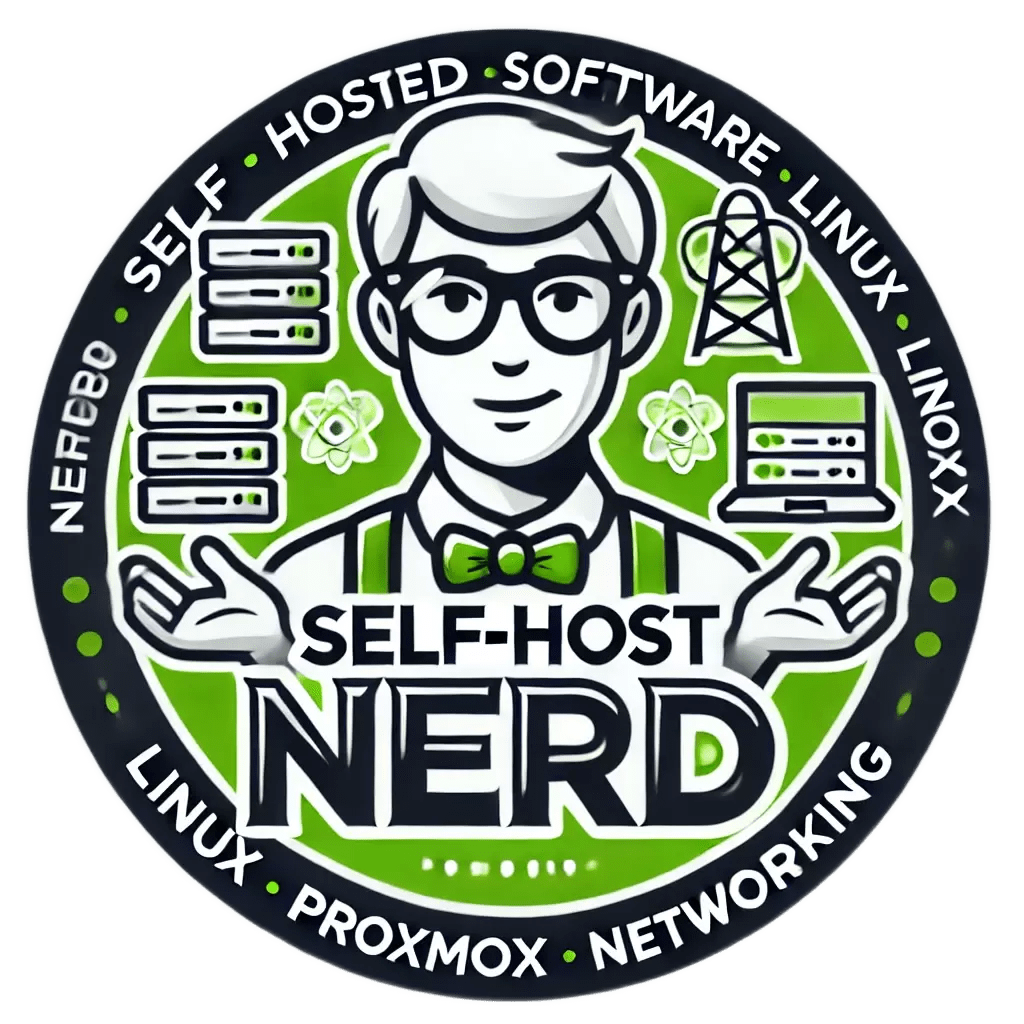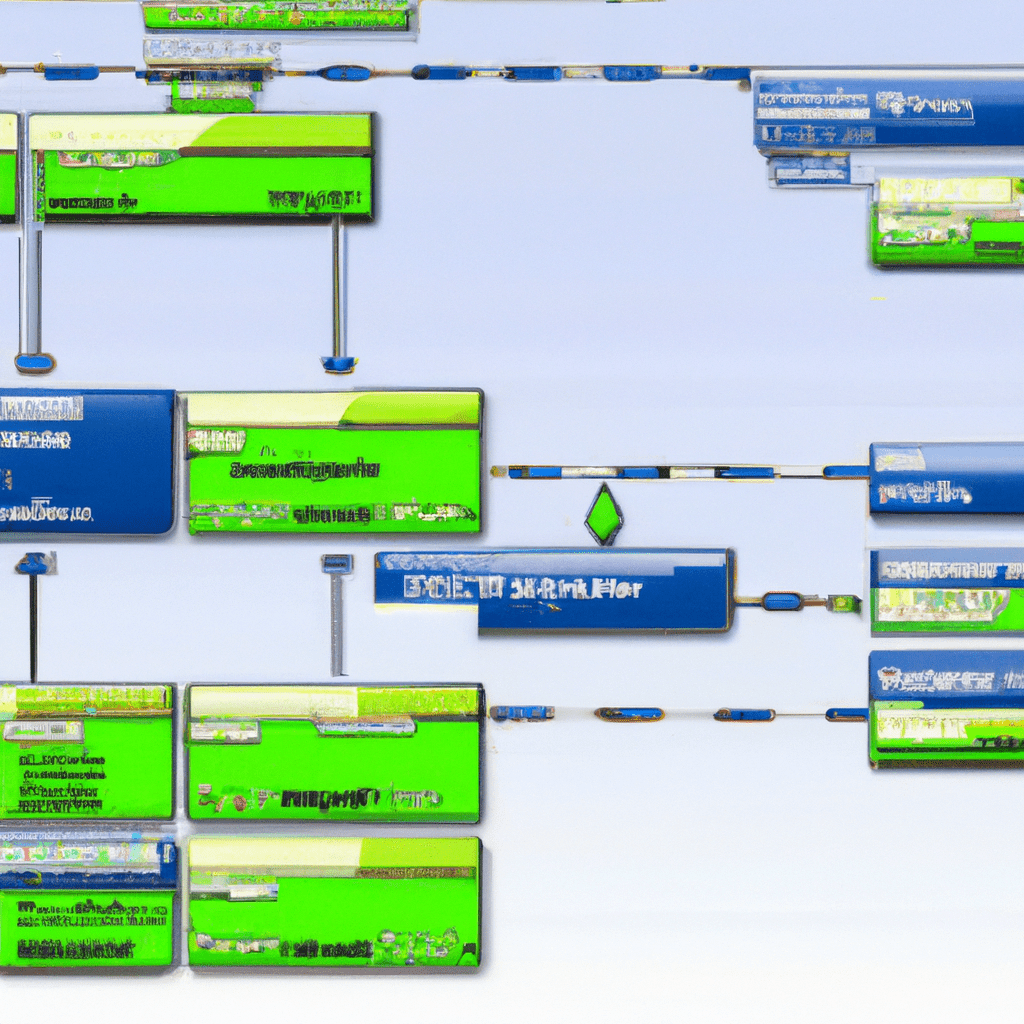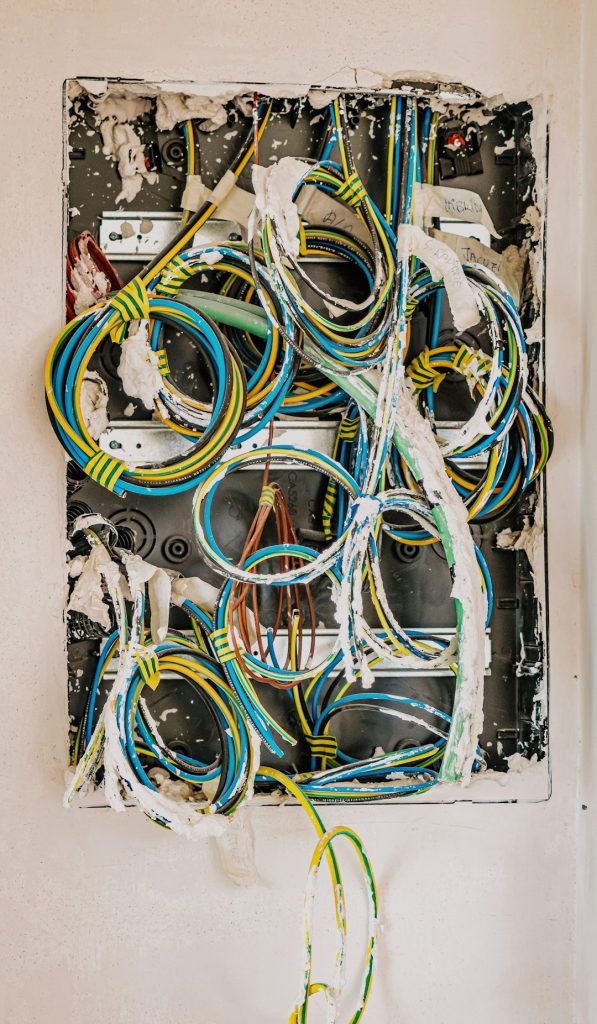Introduction
In the world of homelabs, managing multiple systems and user accounts can become a complex task. This is where a centralized authentication system like OpenLDAP (Lightweight Directory Access Protocol) comes into play. OpenLDAP helps streamline user management, enhance security, and simplify administration by providing a single point of access for user credentials.
In this article, we will delve into the implementation of OpenLDAP for your homelab, covering everything from installation to configuration, and exploring its core features and real-world applications. Whether you’re a beginner looking to get started or an advanced user aiming to optimize your setup, this guide has something for you.
Have you encountered similar issues with user management in your homelab? What are your thoughts on centralized authentication systems like OpenLDAP?
Core Features
Key Features of OpenLDAP
- Scalability: OpenLDAP can manage a large number of users and devices efficiently.
- Flexibility: Supports various authentication protocols such as SASL, SSL/TLS.
- Integration: Easily integrates with other services like Samba, Postfix, and more.
- Security: Provides robust security mechanisms to protect user data.
- Open Source: Free to use and backed by a strong community.
Use Cases
OpenLDAP’s versatility makes it suitable for a wide range of use cases. Here are a couple of scenarios where it can be particularly beneficial:
Scenario 1: Homelab Management
Imagine managing multiple servers, each requiring separate user accounts. With OpenLDAP, you can centralize user authentication, allowing users to log in to different systems using a single set of credentials. This not only simplifies management but also enhances security by reducing the need for multiple passwords.
Scenario 2: Small Business Infrastructure
For small businesses, managing employee access to various systems can be challenging. OpenLDAP can serve as a centralized authentication system, streamlining user management and providing a single point of control for IT administrators. This ensures that access can be easily granted or revoked as needed, improving overall security.
Community insights highlight best practices such as regular backups of the LDAP database and implementing strict access controls to enhance security.
Installation
Installing OpenLDAP can be done using various methods. Here, we’ll cover installation on a Debian-based system and using Docker.
Method 1: Installation on Debian-based System
- Update your system’s package index:
sudo apt update - Install the OpenLDAP server and client packages:
sudo apt install slapd ldap-utils - During installation, you will be prompted to set the administrative password for the LDAP directory. Enter a strong password.
- Reconfigure the LDAP server to set the domain and organization information:
sudo dpkg-reconfigure slapd - Follow the prompts to complete the configuration.
Method 2: Installation using Docker
- Ensure Docker is installed on your system. If not, you can install Docker by following the official Docker installation guide.
Docker Installation Guide - Pull the OpenLDAP Docker image:
docker pull osixia/openldap - Run the OpenLDAP container:
docker run --name my-openldap-container -p 389:389 -e LDAP_ORGANISATION="My Company" -e LDAP_DOMAIN="mycompany.com" -e LDAP_ADMIN_PASSWORD="adminpassword" -d osixia/openldap
Configuration
After installation, configuring OpenLDAP is crucial for it to function correctly in your environment.
Basic Configuration
- Edit the
slapd.conffile to define your domain and other parameters:sudo nano /etc/ldap/slapd.conf - Add entries to the LDAP directory using
ldapadd. Create a file calledbase.ldifwith the following content:dn: dc=mycompany,dc=com objectClass: top objectClass: dcObject objectClass: organization o: My Company dc: mycompany dn: cn=admin,dc=mycompany,dc=com objectClass: simpleSecurityObject objectClass: organizationalRole cn: admin description: Directory Manager userPassword: {SSHA}password - Load the configuration:
ldapadd -x -D "cn=admin,dc=mycompany,dc=com" -W -f base.ldif
Advanced Configuration
- Enable SSL/TLS for secure communication:
sudo apt install gnutls-bin sudo mkdir -p /etc/ldap/ssl sudo cp /etc/ssl/private/ssl-cert-snakeoil.key /etc/ldap/ssl/ldap.key sudo cp /etc/ssl/certs/ssl-cert-snakeoil.pem /etc/ldap/ssl/ldap.crt - Update the
slapd.conffile to include the SSL configuration:TLSCACertificateFile /etc/ldap/ssl/ldap.crt TLSCertificateFile /etc/ldap/ssl/ldap.crt TLSCertificateKeyFile /etc/ldap/ssl/ldap.key - Restart the LDAP server:
sudo systemctl restart slapd
Usage and Performance
Once installed and configured, OpenLDAP can be used to manage user authentication across multiple systems in your homelab.
Example: Adding a New User
dn: uid=jdoe,ou=Users,dc=mycompany,dc=com
objectClass: inetOrgPerson
uid: jdoe
sn: Doe
givenName: John
cn: John Doe
displayName: John Doe
userPassword: password
mail: jdoe@mycompany.comTo add this user to the LDAP directory:
ldapadd -x -D "cn=admin,dc=mycompany,dc=com" -W -f jdoe.ldifHow might you apply this centralized authentication system to your own setup? Share your ideas and experiences in the comments below!
Comparison/Alternative Options
Comparison Table
| Feature | OpenLDAP | FreeIPA | Active Directory |
|---|---|---|---|
| Open Source | Yes | Yes | No |
| Scalability | High | High | High |
| Integration | High | Medium | High |
| Security | High | High | High |
Advantages & Disadvantages
Pros
- Highly scalable and flexible.
- Strong community support and extensive documentation.
- Can integrate with various systems and services.
Cons
- Initial setup and configuration can be complex for beginners.
- Requires regular maintenance and updates.
Advanced Tips
For advanced users, here are some tips to optimize your OpenLDAP setup:
Replication
sudo nano /etc/ldap/slapd.conf
syncrepl rid=001
provider=ldap://provider.mycompany.com
type=refreshAndPersist
retry="60 +"
searchbase="dc=mycompany,dc=com"
filter="(objectClass=*)"
scope=sub
attrs="*,+"This configuration sets up a replication agreement with another LDAP server, ensuring high availability and fault tolerance.
Performance Tuning
Adjust cache settings in slapd.conf to enhance performance:
cachesize 10000
dbcachesize 100000Common Issues/Troubleshooting
- Issue: Unable to start the LDAP server.
Error: slapd[1234]: could not open config file "/etc/ldap/slapd.conf" - No such file or directorySolution: Ensure the configuration file exists and is correctly named.
- Issue: Authentication failure.
ldap_bind: Invalid credentials (49)Solution: Verify the admin credentials and ensure the user DN is correctly specified.
Updates and Version Changes
Keeping OpenLDAP up to date is essential for security and performance improvements. New versions may include bug fixes, security patches, and new features.
Stay informed about updates by following the official OpenLDAP website: OpenLDAP Official Site
Conclusion
In this comprehensive guide, we’ve explored the implementation of OpenLDAP as a centralized authentication system for your homelab. From installation to configuration and usage, OpenLDAP offers a robust solution for managing user credentials across multiple systems. By centralizing authentication, you can enhance security, simplify administration, and improve overall system management.
We encourage you to share your experiences with OpenLDAP or ask any questions in the comments section below. For further reading, check out the resources listed in the next section.
Further Reading and Resources