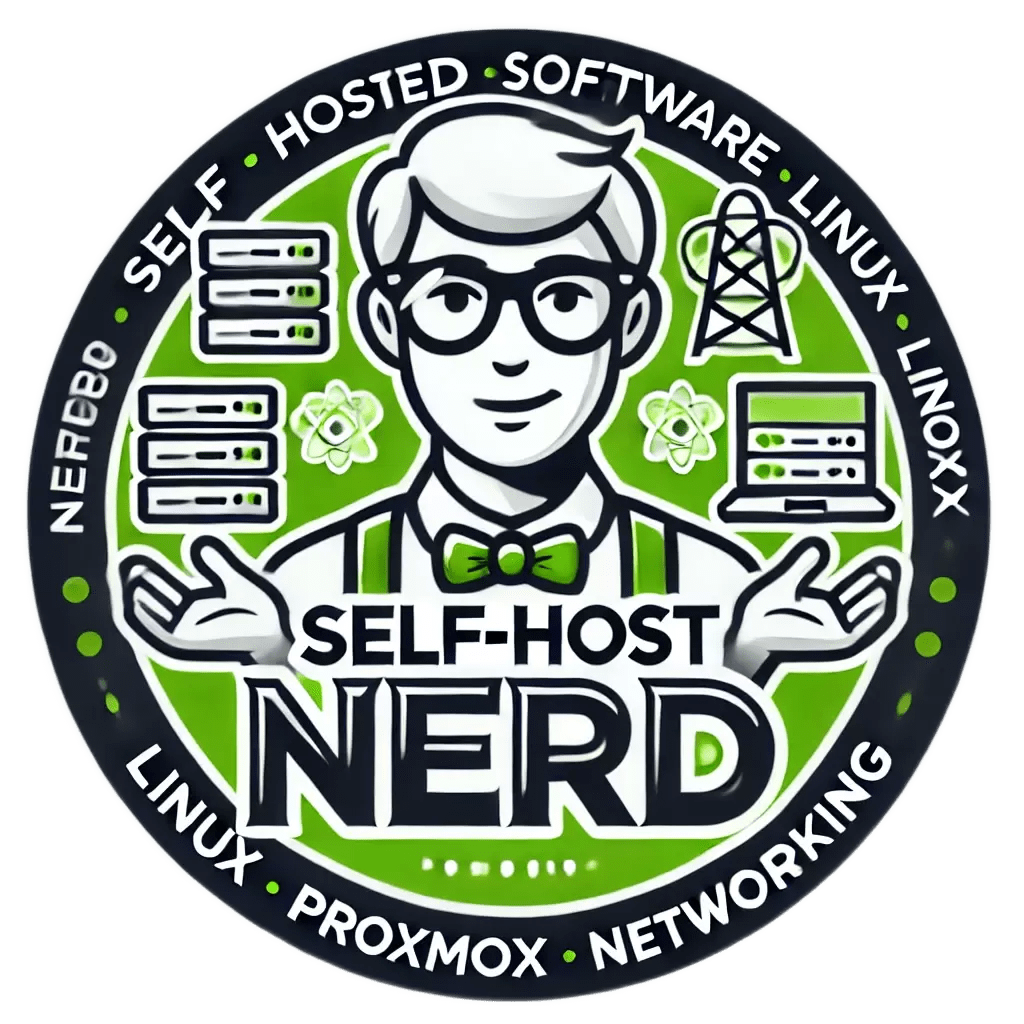Introduction
In today’s world, secure communication is more important than ever. Whether you’re discussing sensitive business information or simply chatting with friends, ensuring your messages remain private is crucial. This is where encrypted peer-to-peer (P2P) chat systems come into play. These systems leverage encryption and decentralization to provide a robust and secure communication platform.
In this article, we’ll guide you through mastering encrypted P2P chat by building a secure self-hosted communication system using the application developed by Positive Intentions. This browser-based chat app excels in security, being decentralized and encrypted, and offers a range of features from messaging to file sharing, voice and video calls, and more.
Understanding Mastering Encrypted P2P Chat: Building a Secure Self-Hosted Communication System
The chat application from Positive Intentions is a revolutionary tool designed to operate without a central server. This means it relies on your browser’s JavaScript capabilities, making it highly accessible even on low-end devices. Its primary focus is on security and decentralization, ensuring your communications remain private and secure.
Key Features:
- Encrypted messaging: All messages are encrypted end-to-end, ensuring privacy.
- File sharing: Share files seamlessly using WebRTC technology and QR codes.
- Voice and video calls: Connect with others via voice and video communication.
- Shared virtual space: Explore a shared mixed-reality space for a unique experience.
- Image board: Browse and share images in a scrollable format.
Security Features:
- Decentralized authentication: Without a central server for login, unauthorized access is more difficult.
- Unique IDs: Cryptographically random IDs add an extra layer of security.
- Local data storage: Your data remains on your device, not on external servers.
- Self-hostable: Host the app on your own server for full control.
Installation Instructions
To harness the full potential of this encrypted P2P chat application, we recommend setting it up using Docker. Docker simplifies deployment and ensures consistency across different environments.
Step-by-Step Docker Installation Instructions:
- Install Docker:
# For Ubuntu:
sudo apt update
sudo apt install docker.io
sudo systemctl start docker
sudo systemctl enable docker
# For other operating systems, refer to the official Docker installation guide.
- Clone the Repository:
git clone https://github.com/positive-intentions/chat.git
cd chat
- Build and Run the Docker Container:
# Build the Docker image
docker build -t p2p-chat .
# Run the Docker container
docker run -d -p 8080:80 p2p-chat
- Access the Application:
Open your browser and navigate to http://localhost:8080 to access the chat application.
Getting Started with Mastering Encrypted P2P Chat: Building a Secure Self-Hosted Communication System
Once you’ve successfully set up the application, it’s time to start using it. Here’s a quick guide to get you started:
- Create Your Unique ID:
Upon first accessing the application, you will be prompted to create a unique ID. This ID is cryptographically random and serves as your identity within the system.
- Start a Chat:
Enter the unique ID of the person you wish to chat with and start your secure conversation. All messages are encrypted end-to-end.
- Share Files:
Use the integrated file-sharing feature to send files directly using WebRTC technology.
- Voice and Video Calls:
Initiate voice or video calls directly from the chat interface for a more personal touch.
Advanced Features and Best Practices
Exploring the Shared Virtual Space:
The shared virtual space is a unique feature that allows users to interact in a mixed-reality environment. This can be particularly useful for collaborative projects or social interactions.
Best Practices:
- Regular Updates: Keep your application and Docker images up to date to ensure you have the latest security patches and features.
- Backup Data: Regularly back up your local data to prevent loss in case of device failure.
- Use Strong Passwords: Although the app uses cryptographic IDs, ensure any additional passwords are strong and unique.
Real-World Applications and Case Studies
This P2P chat application can be used in various scenarios:
Business Communication:
Small businesses can use this tool for secure internal communication, ensuring sensitive information remains private.
Personal Use:
Individuals can use it to stay in touch with friends and family securely, especially when discussing personal matters.
Educational Institutions:
Schools and universities can leverage this tool for secure communication between faculty and students.
Future Trends and Developments
The future of encrypted P2P chat systems looks promising. We can expect further advancements in:
- Enhanced Encryption Techniques: Continuous improvements in encryption technology will make these systems even more secure.
- Integration with IoT: As IoT devices become more prevalent, integrating P2P chat systems with these devices will open up new possibilities.
- AI and Machine Learning: Leveraging AI to detect and prevent security threats in real-time will be a game-changer.
Conclusion
Mastering encrypted P2P chat by building a secure self-hosted communication system is not only feasible but also highly beneficial. With the chat application from Positive Intentions, you can ensure your communications remain private and secure. By following the installation and usage instructions provided, you’ll be well on your way to creating a robust communication platform.
We encourage you to try out this application and share your experiences. If you have any feedback or feature requests, feel free to leave a comment below. Secure communication is within your reach—start now and take control of your privacy!
Call-to-Action: Ready to secure your communications? Try the live app now and let us know your thoughts in the comments! Your feedback is invaluable in making this tool even better.