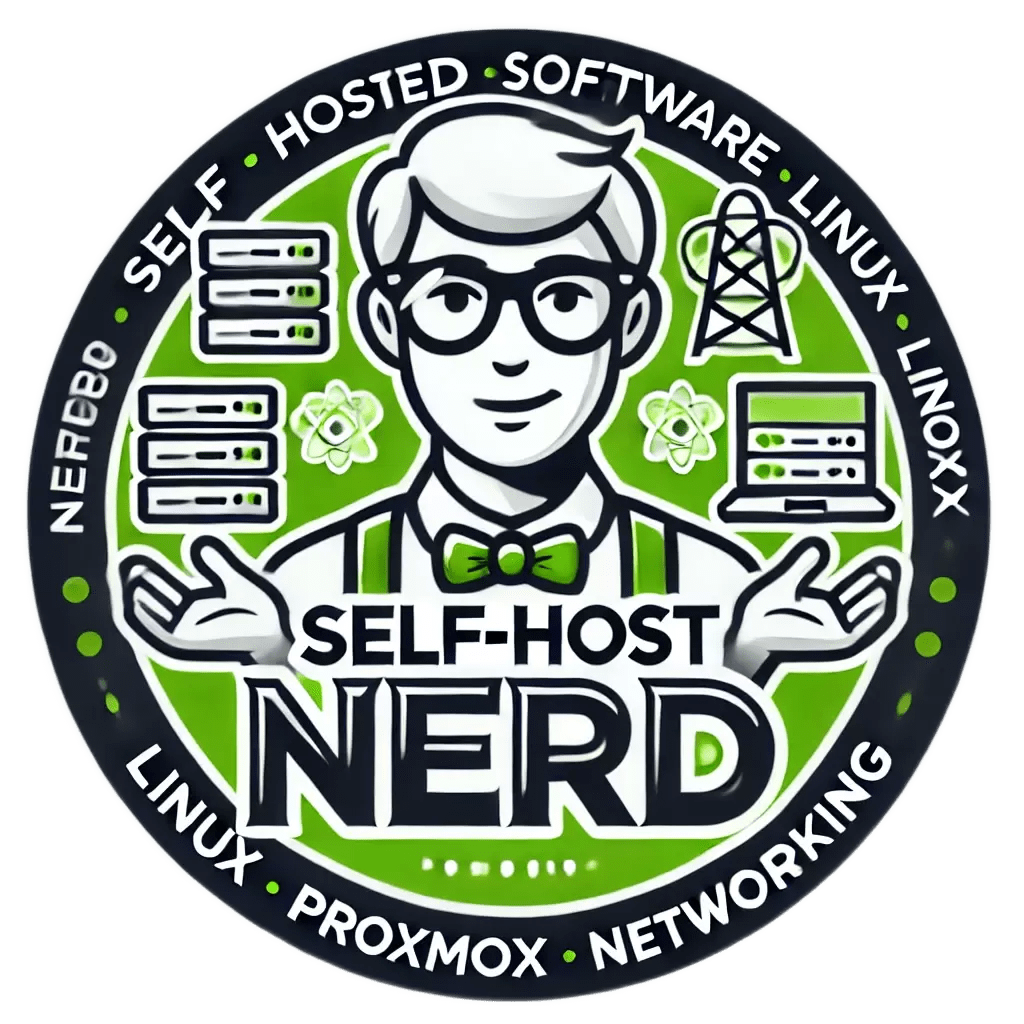Introduction
Welcome to the world of Kubernetes! If you are a technology enthusiast, you have probably heard about Kubernetes and its prowess in orchestrating containerized applications. Containers have revolutionized the way we develop, deploy, and manage applications, providing consistency across multiple environments. However, managing these containers at scale can be complex. That’s where Kubernetes comes in, offering a robust solution for orchestrating containers efficiently.
In this article, we will take a deep dive into Kubernetes, focusing on how you can leverage it to manage containerized applications in your homelab. Whether you are a beginner just getting started or an advanced user looking to optimize your setup, this guide has something for everyone. We will explore core features, use cases, installation and configuration steps, performance tips, and much more. By the end of this article, you will have a comprehensive understanding of Kubernetes and how to make the most of it in your homelab.
Have you encountered challenges in managing containerized applications? What are your thoughts on Kubernetes as a solution? Let’s explore together!
Core Features of Kubernetes
Key Features
- Automated Rollouts and Rollbacks: Kubernetes can automatically roll out changes to your applications and roll back changes if something goes wrong.
- Self-Healing: Kubernetes restarts containers that fail, replaces and reschedules containers when nodes die, and kills containers that don’t respond to your user-defined health checks.
- Service Discovery and Load Balancing: Kubernetes can expose a container using the DNS name or their own IP address and can load balance across them.
- Storage Orchestration: Automatically mounts the storage system of your choice, whether from local storage, public cloud providers, or network storage systems.
- Batch Execution: Manages batch and CI workloads, replacing failed containers if desired.
- Horizontal Scaling: Scale your applications up and down with a simple command, with a UI, or automatically based on CPU usage.
- Secret and Configuration Management: Kubernetes lets you store and manage sensitive information, such as passwords, OAuth tokens, and ssh keys.
Use Cases
Kubernetes excels in various scenarios, providing robust solutions for diverse applications. Here are some main use cases:
Microservices
In a microservices architecture, applications are broken into smaller, independent services that communicate over a network. Kubernetes can manage these services, ensuring that they are always running and can communicate with each other efficiently.
For example, in an e-commerce application, different microservices might handle user authentication, product catalog, order processing, and payment gateways. Kubernetes can manage these microservices, ensuring high availability and proper communication between them.
CI/CD Pipelines
Continuous Integration and Continuous Deployment (CI/CD) pipelines benefit greatly from Kubernetes. By automating the deployment of applications, Kubernetes ensures that new features and updates are rolled out smoothly without downtime. It also helps in quickly rolling back changes in case of failures.
For instance, a software development team can use Kubernetes to automate the deployment of new code changes, run integration tests, and push updates to production seamlessly.
Installation
Setting up Kubernetes in your homelab involves several steps. Here’s a detailed guide:
Prerequisites
- A machine with at least 2 CPUs and 2GB RAM (for master node)
- Ubuntu 20.04 or later
- docker installed
- kubectl installed
Step-by-Step Installation
- Update the package index:
sudo apt-get update - Install Docker:
sudo apt-get install -y docker.io - Enable Docker service:
sudo systemctl enable docker - Install Kubernetes packages:
sudo apt-get install -y kubelet kubeadm kubectl - Initialize the Kubernetes cluster:
sudo kubeadm init - Set up the kubeconfig:
mkdir -p $HOME/.kube sudo cp -i /etc/kubernetes/admin.conf $HOME/.kube/config sudo chown $(id -u):$(id -g) $HOME/.kube/config - Deploy a network plugin (e.g., Calico):
kubectl apply -f https://docs.projectcalico.org/manifests/calico.yaml - Join worker nodes (run this command on each worker node, replacing
<token>and<master-ip>with actual values):sudo kubeadm join <master-ip>:6443 --token <token> --discovery-token-ca-cert-hash sha256:<hash>
If you encounter issues during the installation, ensure your system meets all prerequisites, and check for any error messages during each step. For common issues, refer to the troubleshooting section below.
Configuration
Once Kubernetes is installed, you need to configure it to suit your needs. Here’s how:
Editing Configuration Files
Configuration files for Kubernetes are typically found in /etc/kubernetes/. For example, to configure the API server, you can edit /etc/kubernetes/manifests/kube-apiserver.yaml.
sudo nano /etc/kubernetes/manifests/kube-apiserver.yamlIn this file, you can set various options like enabling admission controllers, configuring audit logging, etc. Be sure to understand each option’s purpose before making changes.
Advanced Tips
- Resource Limits: Configure resource limits and requests for your pods to ensure optimal resource usage.
- Namespaces: Use namespaces to divide cluster resources between multiple users or teams.
- Network Policies: Implement network policies to control traffic between pods for enhanced security.
Usage and Performance
Using Kubernetes effectively involves understanding how to deploy and manage applications. Here are some key aspects:
Deploying Applications
To deploy an application, you create a YAML file that describes the desired state of your application. For example, here’s a simple deployment for a Nginx web server:
apiVersion: apps/v1
kind: Deployment
metadata:
name: nginx-deployment
spec:
replicas: 3
selector:
matchLabels:
app: nginx
template:
metadata:
labels:
app: nginx
spec:
containers:
- name: nginx
image: nginx:1.14.2
ports:
- containerPort: 80Apply this deployment using:
kubectl apply -f nginx-deployment.yamlTo check the deployment status, use:
kubectl get deploymentsMonitoring Performance
Monitoring the performance of your Kubernetes cluster is crucial. Tools like Prometheus and Grafana can help you visualize metrics and monitor the health of your cluster. Here’s how to install Prometheus:
kubectl apply -f https://raw.githubusercontent.com/prometheus-operator/prometheus-operator/master/bundle.yamlAfter installation, you can access the Prometheus dashboard to view various metrics.
How do you plan to use Kubernetes in your homelab? Share your ideas and experiences in the comments!
Comparison/Alternative Options
While Kubernetes is a powerful tool, there are several alternatives available. Here’s a comparison of Kubernetes with other container orchestration platforms:
| Feature | Kubernetes | Docker Swarm | Apache Mesos |
|---|---|---|---|
| Scalability | High | Moderate | High |
| Complexity | High | Low | High |
| Community Support | Strong | Moderate | Moderate |
| Deployment Time | Long | Short | Long |
Advantages & Disadvantages
Advantages
- Highly scalable
- Strong community support
- Extensive features for managing applications
- Works with any container runtime
Disadvantages
- High complexity
- Steep learning curve
- Requires significant resources
Advanced Tips
For those looking to get more out of Kubernetes, here are some advanced tips:
Helm Charts
Helm is a package manager for Kubernetes that allows you to define, install, and upgrade even the most complex Kubernetes applications. To install Helm:
curl https://raw.githubusercontent.com/helm/helm/main/scripts/get-helm-3 | bashUse Helm charts to manage your applications:
helm install my-release bitnami/nginxCustom Resource Definitions (CRDs)
CRDs allow you to extend Kubernetes capabilities by defining your own resources. For example, you can create a CRD for a custom application, specifying its behavior and characteristics.
Common Issues/Troubleshooting
Here are some common issues you might encounter and how to troubleshoot them:
- Pods Stuck in Pending State: Check node resources and ensure there are enough resources to schedule the pods. Use:
kubectl describe pod <pod-name> - Node Not Ready: Verify the node status and check logs for errors:
kubectl get nodes kubectl describe node <node-name> - Network Issues: Ensure the network plugin is correctly installed and configured:
kubectl get pods --all-namespaces -o wide
Updates and Version Changes
Keeping Kubernetes up to date is crucial for security and performance enhancements. To update Kubernetes, follow the official documentation for your specific setup. Here’s a general approach:
sudo apt-get update
sudo apt-get upgrade -y kubeadm kubelet kubectlFor detailed steps, refer to the Kubernetes upgrade guide.
Conclusion
In this comprehensive guide, we have explored the essential aspects of Kubernetes, from its core features and use cases to installation, configuration, and advanced tips. Kubernetes offers a robust solution for managing containerized applications, making it an invaluable tool for your homelab. Whether you’re just starting or looking to optimize your existing setup, Kubernetes provides the flexibility and power needed to handle complex deployments.
We encourage you to experiment with Kubernetes in your homelab and share your experiences. For further reading, check out the resources below.