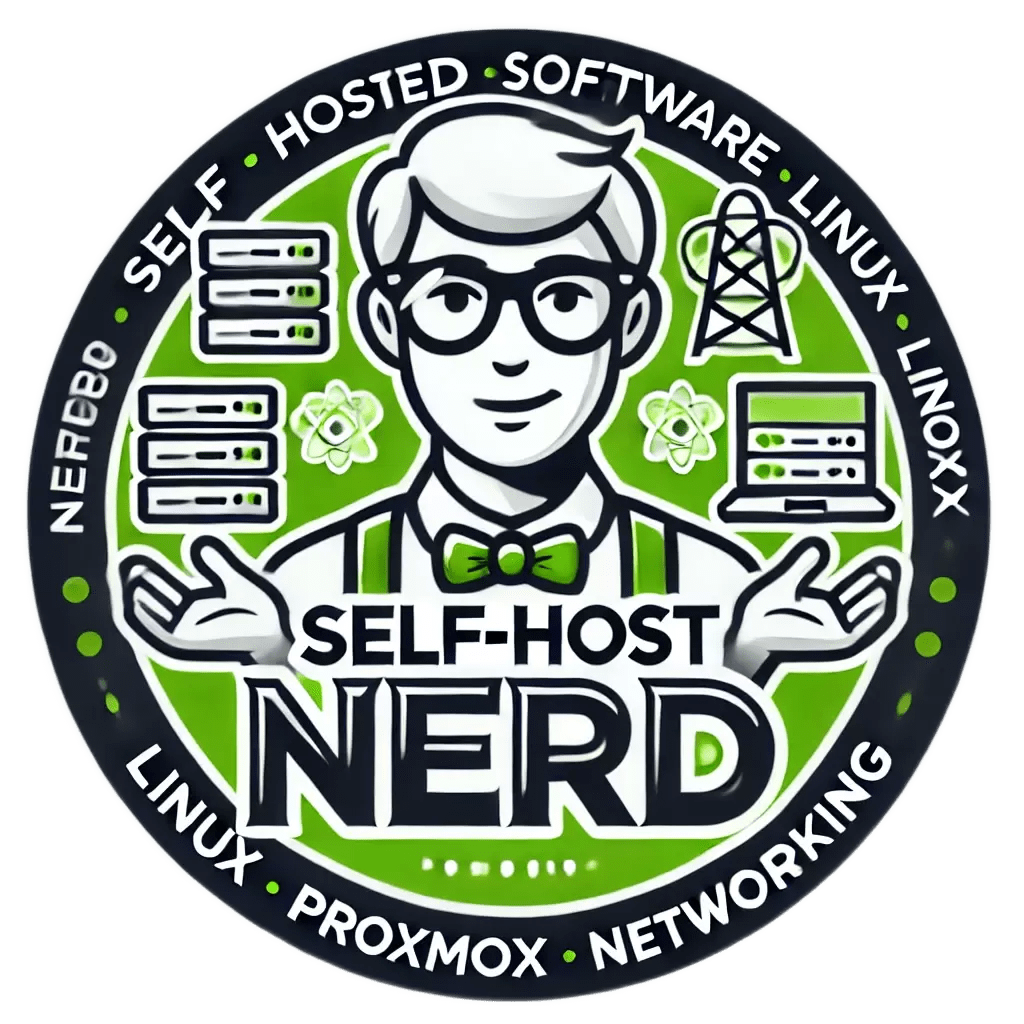Introduction
Authorization and access control are critical components of modern software systems. Fine-grained authorization (FGA) allows precise control over who can access specific resources under various conditions. While many FGA services focus on policy engines and configuration languages, OPAL stands out by enhancing the developer experience and facilitating seamless integration into the software development lifecycle (SDLC). OPAL’s unique features include being agnostic to policy engines, employing a sharding model for dynamic graphs, offering a pluggable data fetching framework, and providing GitOps capabilities for policy as code.
In this tutorial, we will cover the installation and configuration of OPAL, explore its key features, and provide practical examples of its implementation. By the end, you will have a robust understanding of how to leverage OPAL for advanced access control in your self-hosted environment.
Installation Instructions
Prerequisites
Before installing OPAL, ensure you have the following prerequisites:
- A self-hosted environment with a compatible Linux distribution (e.g., Ubuntu, CentOS).
- Docker and Docker Compose installed on your server.
- Basic knowledge of command-line operations and Docker.
Step-by-Step Installation Guide
-
Clone the OPAL Repository:
First, clone the OPAL repository from GitHub to your local environment:
git clone https://github.com/permitio/opal.git -
Navigate to the OPAL Directory:
cd opal -
Configure Environment Variables:
Create a `.env` file for your environment-specific configurations. You can use the provided `.env.example` as a template:
cp .env.example .envEdit the `.env` file to set your environment variables:
nano .env -
Build and Start OPAL Services:
Use Docker Compose to build and start OPAL services:
docker-compose up --build -dThis command will build the Docker images and start the OPAL services in detached mode.
-
Verify Installation:
Verify that the services are running correctly by checking the Docker containers:
docker-compose psYou should see the OPAL services listed and their statuses as “Up”.
Troubleshooting Installation Issues
If you encounter any issues during installation, check the following:
- Review Docker logs for any errors using
docker-compose logs. - Ensure that all environment variables in the `.env` file are correctly set.
- Consult the GitHub issues page for similar issues and solutions.
Main Content Sections
Understanding OPAL’s Key Features
OPAL offers several key features that enhance its utility for fine-grained authorization:
- Policy Engine Agnosticism: OPAL supports multiple policy engines, including Open Policy Agent (OPA) and AWS Cedar, with community-driven efforts to add more engines.
- Dynamic Graph Sharding Model: This model addresses the challenges of centralized graphs in Google Zanzibar-based systems, allowing for efficient and scalable authorization.
- Pluggable Data Fetching Framework: Synchronize data sources in real-time with OPAL’s flexible data fetchers, enabling seamless integration with databases and applications.
- GitOps for Policy as Code: Ensure that policy engines always have the most reliable version of the policy using GitOps capabilities.
- Unified APIs for Policy Enforcement and Data Filtering: Use multiple engines within the same deployment to maximize performance and reliability.
- Centralized Configuration with Decentralized Policy Engines: Streamline permissions across deployments and architectures with centralized policy configuration.
Configuring OPAL for Your Environment
After installing OPAL, the next step is to configure it for your specific environment. The following sections provide detailed instructions for setting up OPAL with Open Policy Agent (OPA) and other supported engines.
Setting Up OPAL with Open Policy Agent (OPA)
-
Install OPA:
Follow the official OPA installation guide to install OPA on your server.
For example, on Ubuntu, you can use the following commands:
wget https://openpolicyagent.org/downloads/v0.30.2/opa_linux_amd64chmod +x opa_linux_amd64
sudo mv opa_linux_amd64 /usr/local/bin/opa
-
Configure OPA:
Create a configuration file for OPA to define the policies and data sources it will use.
{"services": {
"example": {
"url": "http://localhost:8181"
}
},
"bundles": {
"authz": {
"service": "example",
"resource": "/bundles/authz"
}
}
}
-
Start OPA:
Start the OPA server with the configuration file:
opa run --server --config-file=/path/to/config.json -
Connect OPA to OPAL:
Configure OPAL to communicate with OPA by updating the OPAL configuration file:
---opal:
policy:
engine:
api_url: "http://localhost:8181/v1/data/authz"
policy_path: "policies/"
-
Deploy Policies:
Deploy your policies using GitOps. Ensure your policies are version-controlled and pushed to the configured Git repository.
Advanced Configuration and Customization
OPAL’s modular architecture allows for extensive customization. Here are some advanced configurations you can implement:
Adding Custom Data Fetchers
OPAL supports custom data fetchers to synchronize data from various sources. You can add a custom data fetcher by implementing the required interface and configuring it in OPAL:
class MyCustomFetcher(BaseFetcher):
def fetch(self):
# Implement data fetching logic here
pass
# Register the fetcher
opal.fetchers.register_fetcher("my_custom_fetcher", MyCustomFetcher)
Sharding Models for Dynamic Graphs
To efficiently manage dynamic graphs, OPAL provides configurable sharding models. These models can be adjusted to suit your deployment requirements:
opal:
sharding:
model: "dynamic"
parameters:
shard_count: 10
replication_factor: 2
Practical Examples or Case Studies
To illustrate the practical applications of OPAL, let’s explore a case study involving a fictional e-commerce platform. This platform requires fine-grained authorization to manage access to various resources such as product information, orders, and user data.
Case Study: E-Commerce Platform
-
Define Policies:
Create Rego policies to enforce access control rules for different user roles (e.g., admin, seller, customer).
package authzdefault allow = false
allow {
input.user.role == "admin"
}
allow {
input.user.role == "seller"
input.action == "view"
input.resource == "product"
}
-
Deploy Policies:
Deploy the policies to the Git repository configured with OPAL.
-
Enforce Policies:
Use OPAL’s unified API to enforce policies in your application:
import requestsresponse = requests.post("http://localhost:8181/v1/data/authz/allow", json={
"input": {
"user": {
"role": "seller"
},
"action": "view",
"resource": "product"
}
})
if response.json().get("result"):
print("Access granted")
else:
print("Access denied")
-
Synchronize Data:
Ensure that the data required for policy evaluation is synchronized using OPAL’s data fetchers.
Tips, Warnings, and Best Practices
Here are some important considerations and best practices for using OPAL:
- Security Best Practices: Ensure that communication between OPAL and policy engines is secured using HTTPS.
- Performance Optimization: Use sharding models to distribute the load across multiple engines for better performance.
- Regular Updates: Keep OPAL and its dependencies updated to benefit from the latest features and security patches.
Conclusion
Implementing OPAL for advanced access control in your self-hosted environment provides a robust and flexible solution for fine-grained authorization. By following the installation and configuration steps outlined in this guide, you can leverage OPAL’s powerful features to enhance security and streamline permissions management in your applications. We encourage you to explore OPAL’s capabilities further and share your experiences with the community.
Additional Resources
For more information, refer to the following resources:
- OPAL GitHub Repository: Official repository with documentation and source code.
- Open Policy Agent Documentation: Comprehensive documentation for OPA.
- Permit.io Blog: Insights and updates on fine-grained authorization and related topics.
Frequently Asked Questions (FAQs)
- What is OPAL?
- OPAL (Open Policy Administration Layer) is a service designed to enhance the developer experience and integration of fine-grained authorization (FGA) solutions, supporting multiple policy engines and providing real-time data synchronization.
- What policy engines does OPAL support?
- OPAL currently supports Open Policy Agent (OPA) and AWS Cedar, with community efforts to add more engines such as OSO and Cerbos.
- How does OPAL improve the developer experience?
- OPAL simplifies the integration of FGA solutions into production environments, offers GitOps capabilities for policy management, and provides a unified API for policy enforcement and data filtering.
- Can I use OPAL with my existing data sources?
- Yes, OPAL’s pluggable data fetching framework allows you to synchronize data from various sources, including databases and applications, in real time.
Troubleshooting Guide
Here are some common issues and their solutions:
Common Error Messages
- Container fails to start:
- Check the Docker logs for errors using
docker-compose logs. Ensure that all environment variables are correctly set and that there are no port conflicts. - Policy evaluation fails:
- Verify that the policies are correctly defined and deployed. Check the OPA logs for any errors in policy evaluation.
- Data synchronization issues:
- Ensure that the data fetchers are correctly implemented and configured. Check the OPAL logs for any errors related to data fetching.
Diagnostic Steps
If you encounter issues, follow these diagnostic steps:
- Check the status of Docker containers using
docker-compose ps. - Review the logs for any errors using
docker-compose logs. - Ensure that all required services are running and accessible.
- Consult the official documentation and community forums for additional support.
By following this comprehensive guide, you should be well-equipped to implement OPAL for advanced access control in your self-hosted environment. We hope this tutorial has been valuable and encourage you to explore the full potential of OPAL in your projects.