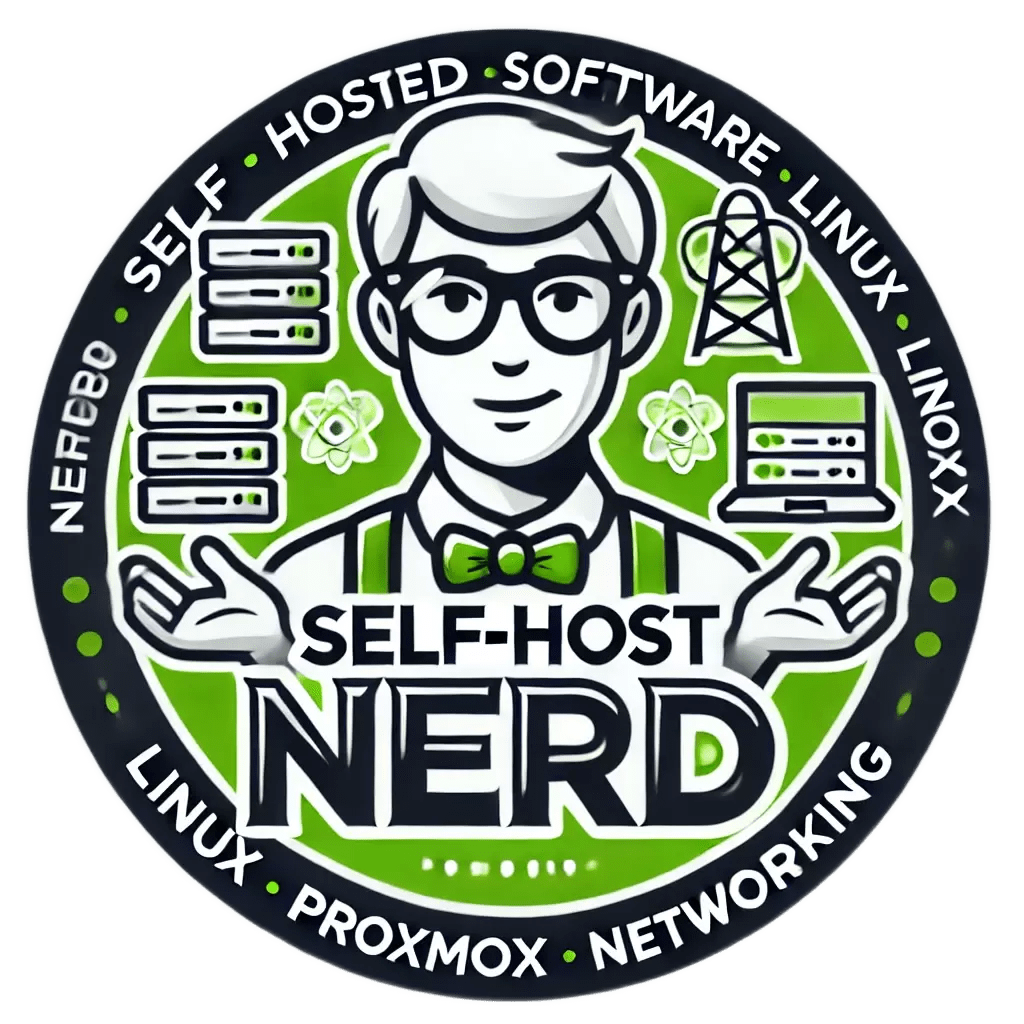Introduction
In today’s digital world, managing and securing your personal media files is crucial. With the rise of cloud storage services, many users are turning to self-hosted solutions to maintain control over their data. Immich is one such powerful, self-hosted photo and video backup solution that allows you to store and manage your media files securely. Whether you’re a novice looking for a reliable backup system or an advanced user seeking to customize and scale your setup, this guide will provide you with a detailed and comprehensive overview of Immich.
We will dive into the core features of Immich, explore real-world use cases, provide step-by-step installation and configuration instructions, discuss performance metrics, and compare Immich with alternative solutions. By the end of this article, you’ll have a solid understanding of how to leverage Immich for your media management needs.
Have you encountered issues with your current photo and video backup solutions? What are your thoughts on self-hosting your media files? Share your experiences in the comments below.
Core Features
Key Features of Immich
- Self-Hosted: Store your media files on your own server, ensuring full control and privacy over your data.
- Automatic Backup: Seamlessly back up photos and videos from your devices to your server.
- Multi-Device Support: Access and manage your media files from various devices, including smartphones, tablets, and desktops.
- High Performance: Efficiently handle large volumes of data with optimized performance.
- Customizable: Tailor the system to meet your specific needs with advanced configuration options.
- Open Source: Benefit from a transparent and community-driven project.
Use Cases
Immich offers versatile applications for both personal and professional use. Here are two detailed real-world scenarios where Immich can be particularly beneficial:
Scenario 1: Family Photo Backup
Imagine a family with multiple members who take photos and videos on their smartphones. Immich can serve as a centralized backup solution, automatically syncing media files from each family member’s device to a shared server. This setup ensures that precious memories are preserved and easily accessible to all family members, without relying on third-party cloud services.
Scenario 2: Professional Photographer’s Portfolio Management
A professional photographer can use Immich to manage and back up their extensive portfolio. By hosting the backup solution on their own server, they can ensure the security and privacy of their high-resolution images. Immich’s high-performance capabilities allow for efficient handling of large volumes of data, making it an ideal solution for photographers with substantial storage needs.
Installation
Setting up Immich is straightforward, and we’ll guide you through each step of the installation process. Follow these instructions to install Immich on your server:
- Ensure your server meets the following requirements:
- Operating System: Linux (e.g., Ubuntu, Debian)
- Processor: 64-bit CPU
- Memory: At least 2GB of RAM
- Storage: Sufficient disk space for your media files
- Update your server packages:
sudo apt update && sudo apt upgrade - Install Docker and Docker Compose:
sudo apt install docker.io docker-compose - Clone the Immich repository from GitHub:
git clone https://github.com/immich-app/immich.git - Navigate to the Immich directory:
cd immich - Start the Immich containers using Docker Compose:
sudo docker-compose up -d - Verify that Immich is running by accessing the web interface at
http://your-server-ip:3000.
If you encounter any issues during installation, refer to the official Immich documentation or community forums for troubleshooting tips.
Configuration
After successfully installing Immich, you can configure the system to meet your specific needs. Follow these steps to customize your Immich setup:
- Edit the configuration file located at
immich/.env:nano immich/.env - Modify the following settings to match your environment:
DB_HOST: Set the database host (e.g.,localhost).DB_PORT: Set the database port (e.g.,5432).DB_USER: Set the database user (e.g.,immich_user).DB_PASS: Set the database password.STORAGE_PATH: Specify the path where media files will be stored.
- Save the changes and restart the Immich containers:
sudo docker-compose down && sudo docker-compose up -d
For advanced users, Immich offers additional customization options, such as integrating with external cloud storage providers or setting up automated backup schedules. Refer to the official documentation for more details on advanced configuration.
Usage and Performance
Immich is designed to provide a seamless and efficient experience for managing your media files. Here are some real-world examples of how you can use Immich:
Automatic Backup
Set up automatic backup on your mobile devices to ensure that all new photos and videos are synced to your Immich server. This can be done using the Immich mobile app, which supports both Android and iOS platforms.
Access and Management
Access your media files from any device using the Immich web interface. You can organize your photos and videos into albums, tag them for easy searching, and share them with others through secure links.
For advanced users, Immich supports batch processing and scripting, allowing for automated workflows and integration with other tools.
Comparison/Alternative Options
While Immich is a robust solution for self-hosted photo and video backup, it’s essential to consider alternative options to determine the best fit for your needs. Here’s a comparison of Immich with some popular alternatives:
| Feature | Immich | Nextcloud | Piwigo |
|---|---|---|---|
| Self-Hosted | Yes | Yes | Yes |
| Automatic Backup | Yes | Yes | No |
| Multi-Device Support | Yes | Yes | Yes |
| Open Source | Yes | Yes | Yes |
| Advanced Customization | Yes | Yes | Limited |
| Community Support | Active | Active | Active |
Advantages & Disadvantages
Advantages
- Privacy: Complete control over your data with a self-hosted solution.
- Customization: Tailor the system to your specific needs with extensive configuration options.
- Performance: Efficient handling of large volumes of media files.
- Community-Driven: Benefit from a transparent and actively developed open-source project.
Disadvantages
- Technical Knowledge Required: Initial setup and configuration may be challenging for beginners.
- Maintenance: Ongoing server maintenance and updates are required.
- Hardware Costs: Potential costs associated with hosting your own server.
Advanced Tips
For advanced users looking to optimize their Immich setup, consider the following tips:
- External Storage Integration: Integrate Immich with external cloud storage providers for additional redundancy and scalability.
- Automated Backups: Use cron jobs or other scheduling tools to automate regular backups of your Immich server.
- Security Enhancements: Implement SSL/TLS certificates to secure the communication between your devices and the Immich server.
- Performance Tuning: Optimize your server’s performance by adjusting database settings and utilizing caching mechanisms.
Common Issues/Troubleshooting
If you encounter issues while using Immich, refer to the following troubleshooting steps:
- Server Not Accessible: Ensure that the server is running and accessible over the network. Check firewall settings and network configurations.
- Backup Failures: Verify that the mobile app is correctly configured and has the necessary permissions to access your media files.
- Performance Issues: Monitor server resource usage and optimize configurations as needed. Consider upgrading your server hardware if necessary.
- Database Errors: Check the database connection settings in the configuration file and ensure the database server is running correctly.
If the issues persist, consult the Immich community forums or official documentation for further assistance.
Updates and Version Changes
Immich is an actively developed project, with regular updates and new features being added. To stay informed about the latest changes and improvements, follow these steps:
- Subscribe to the Immich GitHub repository to receive notifications about new releases.
- Join the Immich community forums and participate in discussions about upcoming features and updates.
- Regularly check the official documentation for release notes and version changes.
Conclusion
In conclusion, Immich is a powerful and versatile self-hosted photo and video backup solution that offers comprehensive control and privacy over your media files. Whether you’re a beginner looking for a reliable backup system or an advanced user seeking to customize and optimize your setup, Immich provides the tools and flexibility to meet your needs.
We encourage you to explore Immich and share your experiences with the community. If you have any questions or need further assistance, please leave a comment below or refer to the additional resources provided.
Further Reading and Resources
For more detailed guides and insights into self-hosted solutions, check out our related articles and resources. Happy backing up!