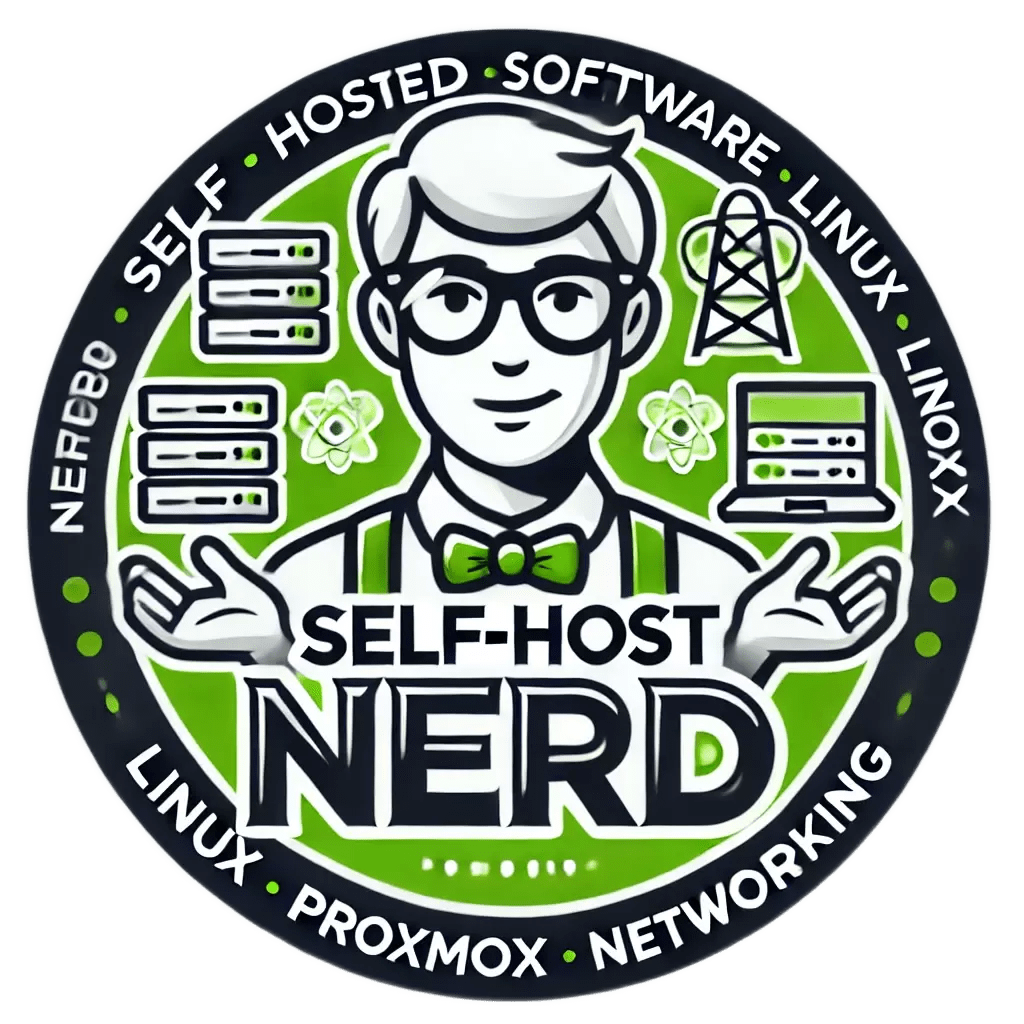Introduction
In today’s digital era, managing storage efficiently is crucial for both personal and professional environments. For homelab enthusiasts, the challenge of scalable and distributed storage solutions can be particularly daunting. Enter GlusterFS, an open-source, scalable, distributed filesystem designed to handle large amounts of data across multiple storage nodes. This article aims to provide a comprehensive guide to GlusterFS, from its core features and real-world applications to detailed installation and configuration steps. Whether you are a beginner looking to set up your first distributed storage system or an advanced user seeking to optimize your existing setup, this guide has something for you.
Real-world applications of GlusterFS include managing large-scale data in enterprises, ensuring high availability for critical applications, and creating resilient storage solutions for homelabs. Have you encountered storage bottlenecks or data redundancy issues in your setup? What are your thoughts on integrating distributed storage solutions like GlusterFS into your homelab?
Core Features
Key Features of GlusterFS
- Scalability: Easily add storage nodes to scale out your storage capacity.
- High Availability: Data is replicated across multiple nodes to ensure redundancy and availability.
- Flexibility: Supports various storage architectures including on-premises, cloud, and hybrid environments.
- Transparency: Provides a unified namespace, making it appear as a single filesystem to users and applications.
- Performance: Optimized for high throughput and low latency, suitable for demanding workloads.
- Open Source: Completely free and open-source, with a large community of developers and users.
Use Cases
GlusterFS is a versatile filesystem that can be used in a variety of scenarios. Below are two detailed real-world examples where GlusterFS can provide significant benefits.
Example 1: Homelab Storage Management
For homelab enthusiasts, managing data across multiple devices can be cumbersome. With GlusterFS, you can create a single, unified storage pool that spans across all your devices. This not only simplifies data management but also ensures data redundancy. For instance, you can set up a 3-node GlusterFS cluster in your homelab, ensuring that your data is replicated across all three nodes. This way, even if one node fails, your data remains accessible.
Example 2: Enterprise Data Redundancy
In enterprise environments, ensuring data availability and redundancy is critical. GlusterFS can be deployed to create a highly available storage system that replicates data across multiple geographic locations. For example, a company with offices in different cities can set up a GlusterFS cluster with nodes in each office. This ensures that data is always available, even if one location experiences downtime.
Installation/Setup
Setting up GlusterFS involves several steps, from installing the necessary packages to configuring the storage nodes. Below is a step-by-step guide to installing GlusterFS on a Linux-based system.
- Update System Packages:
sudo apt-get update && sudo apt-get upgrade - Install GlusterFS:Download and install the GlusterFS packages from the official repository.
sudo apt-get install glusterfs-server - Start and Enable GlusterFS Service:
sudo systemctl start glusterd sudo systemctl enable glusterd - Peer Probe:Add the other nodes to the GlusterFS cluster using the peer probe command.
sudo gluster peer probe - Create a Volume:Create a GlusterFS volume by specifying the nodes and directories to be used.
sudo gluster volume create :/ :/ - Start the Volume:
sudo gluster volume start
During the installation process, you might encounter common issues such as connectivity problems between nodes or permission errors. Ensure that all nodes can communicate with each other and that the necessary ports are open.
Configuration
Once GlusterFS is installed, the next step is to configure it according to your needs. This includes setting up volumes, configuring replication, and tuning performance settings. Below are some common configuration tasks.
Configuring Volumes
Create a replicated volume to ensure data redundancy:
sudo gluster volume create myvolume replica 3 node1:/data node2:/data node3:/data
sudo gluster volume start myvolume
This command creates a replicated volume named myvolume with three replicas, ensuring that data is copied across all three nodes.
Advanced Configuration Tips
- Performance Tuning: Adjust performance settings to optimize throughput and latency.
sudo gluster volume set myvolume performance.cache-size 256MB sudo gluster volume set myvolume performance.io-thread-count 16 - Security Configurations: Enable encryption and access control to secure your data.
sudo gluster volume set myvolume auth.allow 192.168.1.* sudo gluster volume set myvolume client.ssl on
Usage and Performance
Using GlusterFS involves mounting the volumes on client machines and accessing the storage as you would with any other filesystem. Below are examples of how to mount a GlusterFS volume and some performance metrics.
Mounting a GlusterFS Volume
Mount the volume on a client machine:
sudo mount -t glusterfs :/myvolume /mnt/glusterfs
This command mounts the myvolume volume on the /mnt/glusterfs directory of the client machine.
Performance Metrics
To measure the performance of GlusterFS, you can use tools like fio or iostat. Here is an example of running a performance test using fio:
fio --name=write_test --size=1G --bs=4k --nrfiles=1 --direct=1 --sync=1 --randrepeat=0 --ioengine=libaio --rw=randwrite --time_based --runtime=60 --group_reporting
This command runs a random write test for 60 seconds on a 1GB file, providing insights into the write performance of your GlusterFS setup.
Comparison/Alternative Options
While GlusterFS is a powerful solution, it is important to consider alternative options based on your specific requirements. Below is a comparison of GlusterFS with other popular distributed storage solutions like Ceph and MooseFS.
| Feature | GlusterFS | Ceph | MooseFS |
|---|---|---|---|
| Scalability | High | Very High | Medium |
| Data Redundancy | Yes | Yes | Yes |
| Ease of Use | Moderate | Complex | Easy |
| Community Support | Strong | Very Strong | Moderate |
| Performance | High | Very High | Medium |
Advantages & Disadvantages
Advantages
- Highly scalable and flexible
- Ensures data redundancy and high availability
- Open-source with strong community support
- Supports various storage architectures
Disadvantages
- Requires a learning curve for setup and configuration
- Performance tuning can be complex
- May require additional tools for advanced monitoring and management
Advanced Tips
For advanced users looking to further optimize their GlusterFS setup, here are some tips and tricks:
Advanced Configuration Commands
# Enable client-side caching
sudo gluster volume set myvolume performance.cache-size 512MB
# Optimize read-ahead settings
sudo gluster volume set myvolume performance.read-ahead on
sudo gluster volume set myvolume performance.read-ahead-page-count 16
These commands enable client-side caching and optimize read-ahead settings to improve performance.
Community Insights
Engaging with the GlusterFS community can provide valuable insights and best practices. Join forums, mailing lists, and attend community events to stay updated with the latest developments and tips.
Common Issues/Troubleshooting
Setting up and managing a GlusterFS cluster can sometimes lead to common issues. Below are some troubleshooting steps to resolve them.
- Peer Probe Issues:If you encounter connectivity issues during peer probing, ensure that all nodes can communicate with each other and that the necessary ports are open.
- Volume Start Failures:If a volume fails to start, check the logs for error messages and ensure that the directories specified exist and have the correct permissions.
- Performance Degradation:Use performance monitoring tools like
iotopandiostatto identify bottlenecks and adjust performance settings accordingly.
Updates and Version Changes
GlusterFS is actively maintained with regular updates and new features. To stay informed about the latest updates, subscribe to the official GlusterFS mailing list and follow the project on GitHub. Regularly check for updates and apply them to ensure you have the latest features and security fixes.
Conclusion
In summary, GlusterFS is a powerful and flexible distributed storage solution that can meet the needs of both homelab enthusiasts and enterprise environments. This guide has covered the core features, installation, configuration, and advanced tips to help you get the most out of your GlusterFS setup. Whether you are looking to scale out your storage, ensure data redundancy, or optimize performance, GlusterFS offers a robust solution.
For further resources, consider exploring the official GlusterFS documentation and joining the GlusterFS community. Have you implemented GlusterFS in your setup? Share your experiences and questions in the comments below!