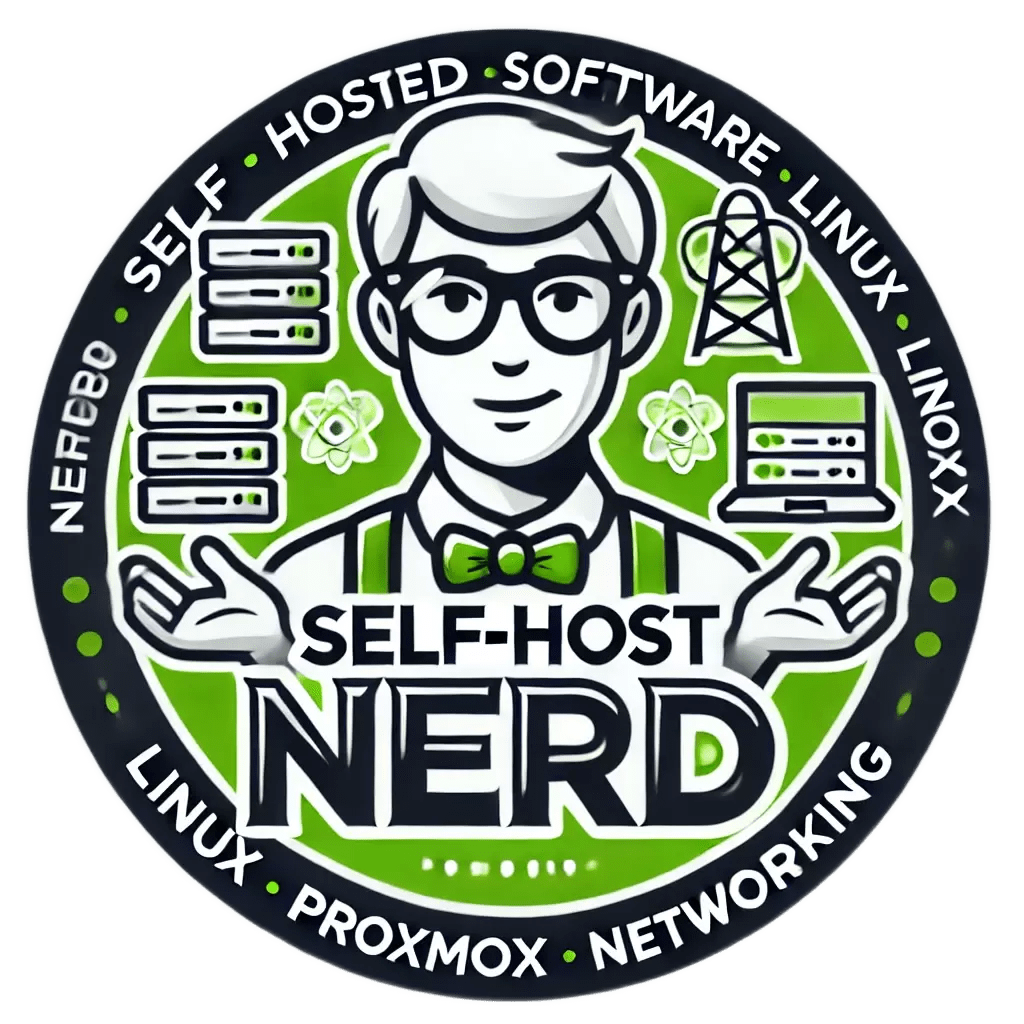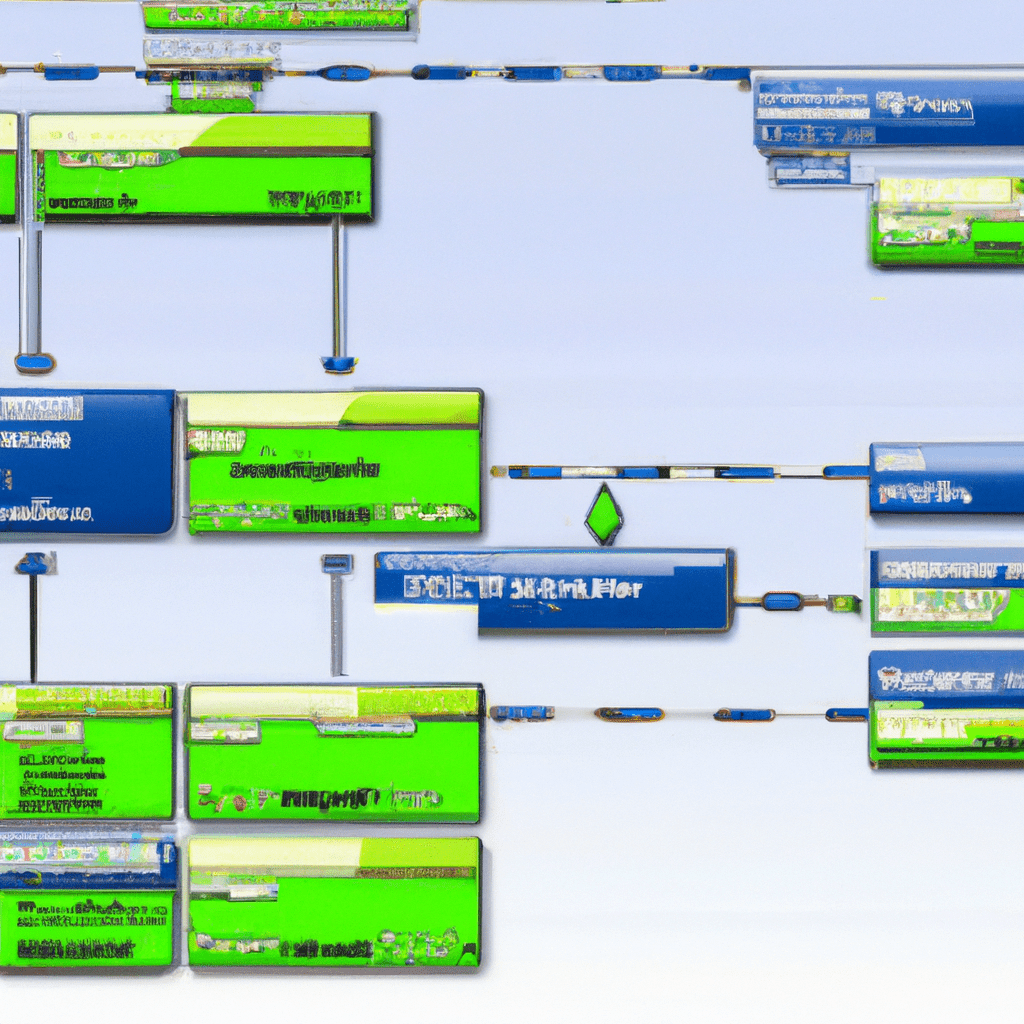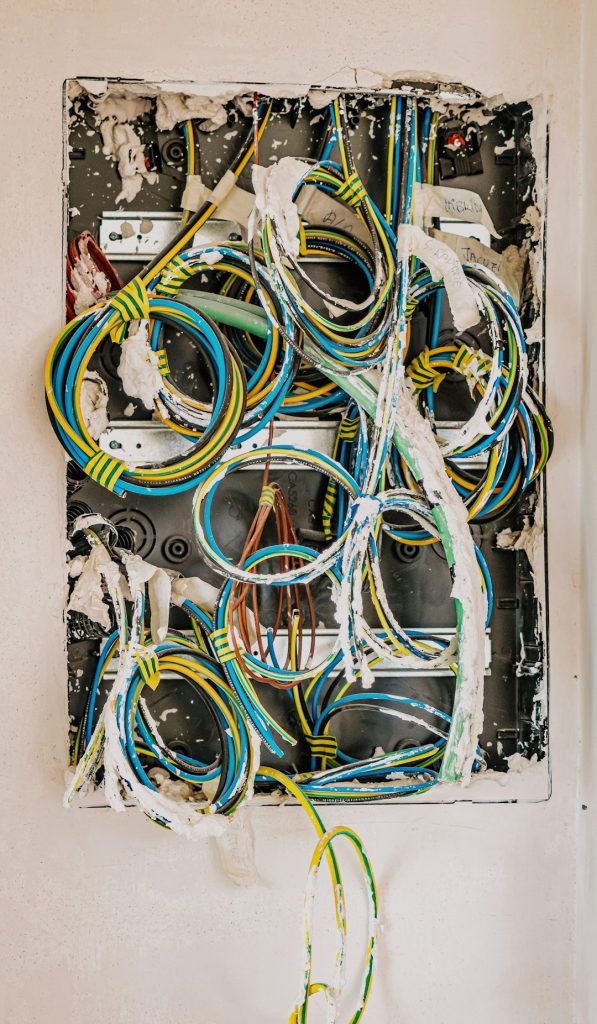GhostBSD: A Comprehensive Guide to Self-hosting and Performance Optimization
If you’ve been looking for a reliable, user-friendly, and open-source operating system for your server or personal computer, you may have heard of GhostBSD. In this comprehensive guide, we’ll explore the features, installation, configuration, and optimization of GhostBSD for self-hosting. Whether you’re a beginner or an advanced user, this guide will provide valuable insights into optimizing your GhostBSD experience.
Introduction
GhostBSD is a free and open-source operating system based on FreeBSD. It’s known for its stability, robustness, and compatibility with both hardware and software. But what makes it stand out from other operating systems? How can you install, configure, and optimize it for self-hosting? We’ll answer all these questions and more as we delve into the world of GhostBSD.
Core Features/Specifications
- User-friendly: GhostBSD is designed to be simple and easy to use, even for beginners.
- Based on FreeBSD: GhostBSD is built on the solid foundation of FreeBSD, which is known for its reliability and performance.
- Open-source: GhostBSD is completely open-source, meaning you can modify and customize it to fit your needs.
- Software compatibility: GhostBSD is compatible with a wide range of software, including popular applications like Firefox and Thunderbird.
- Hardware compatibility: GhostBSD supports a broad spectrum of hardware configurations, making it ideal for various systems.
Use Cases
Thanks to its robust feature set, GhostBSD is suitable for a variety of applications. Here are two real-world scenarios where GhostBSD can be beneficial:
Scenario 1: Self-Hosting
GhostBSD can be an excellent choice for self-hosting. Whether you’re hosting a personal website, a blog, or a small business site, GhostBSD provides the stability, security, and performance you need.
Scenario 2: Personal Computing
GhostBSD is also a great option for everyday computing. Its user-friendly interface and vast software compatibility make it a viable alternative to other popular operating systems like Windows or macOS.
Installation/Setup
Installing GhostBSD is a straightforward process. Here are the steps:
- First, download the ISO image of GhostBSD from the official website.
- Burn the ISO image to a DVD or create a bootable USB stick.
- Boot your computer from the DVD or USB stick.
- Follow the on-screen instructions to install GhostBSD.
Configuration
Once GhostBSD is installed, you’ll need to configure it to suit your needs. Here are some of the key configuration settings you might want to adjust:
- Network settings: Configure your network settings to ensure your computer can connect to the internet.
- User accounts: Create user accounts and set up their permissions.
- Software updates: Set up automatic software updates to keep your system up-to-date.
Usage and Performance
When it comes to using GhostBSD, you’ll find it’s quite similar to other Unix-like operating systems. You can use the command line for advanced tasks, or you can use the graphical user interface for everyday tasks.
As for performance, GhostBSD is known for its efficiency and stability. It can handle heavy workloads without slowing down, making it ideal for servers and high-performance computing.
Comparison/Alternative Options
While GhostBSD is a great operating system, it’s not the only one out there. Other popular alternatives include Linux, Windows, and macOS. Each of these has its own strengths and weaknesses, and the best choice depends on your specific needs.
Advantages & Disadvantages
- Advantages:
- User-friendly
- Open-source
- Stable and efficient
- Disadvantages:
- Not as widely used as other operating systems
- Some hardware may not be supported
Advanced Tips
For those who want to get the most out of their GhostBSD experience, here are some advanced tips:
- Learn the command line: The command line is a powerful tool in GhostBSD. By learning how to use it, you can perform tasks more efficiently and automate repetitive tasks.
- Customize your desktop: GhostBSD comes with a customizable desktop environment. You can change the look and feel of your desktop to suit your personal style.
- Use the ports system: GhostBSD uses the ports system for software installation. This allows you to install software from source, giving you more control over the installation process.
Common Issues/Troubleshooting
While GhostBSD is generally stable and reliable, you may encounter issues from time to time. Here are some common problems and how to fix them:
- Problem: GhostBSD won’t boot
- Solution: Check your BIOS settings to ensure your computer is set to boot from the correct device.
- Problem: Network connection is not working
- Solution: Check your network settings and ensure your network devices are properly configured.
Updates and Version Changes
GhostBSD is actively developed, with new versions released regularly. These updates often include new features, performance improvements, and bug fixes. Check the official GhostBSD website or follow GhostBSD on social media to stay informed about the latest updates.
Conclusion
GhostBSD is a powerful, user-friendly, and open-source operating system. Whether you’re looking to self-host a website or simply want a reliable system for your personal computer, GhostBSD is worth considering. With a bit of configuration and optimization, you can make GhostBSD work perfectly for your needs.
Further Reading and Resources
For more information on GhostBSD, check out the following resources:
- GhostBSD official website: https://www.ghostbsd.org/
- GhostBSD user forums: https://forums.ghostbsd.org/
- FreeBSD Handbook: https://www.freebsd.org/doc/en/books/handbook/
We hope this guide has been helpful in your exploration of GhostBSD. As always, if you have any questions or experiences to share, feel free to leave a comment. Happy computing!