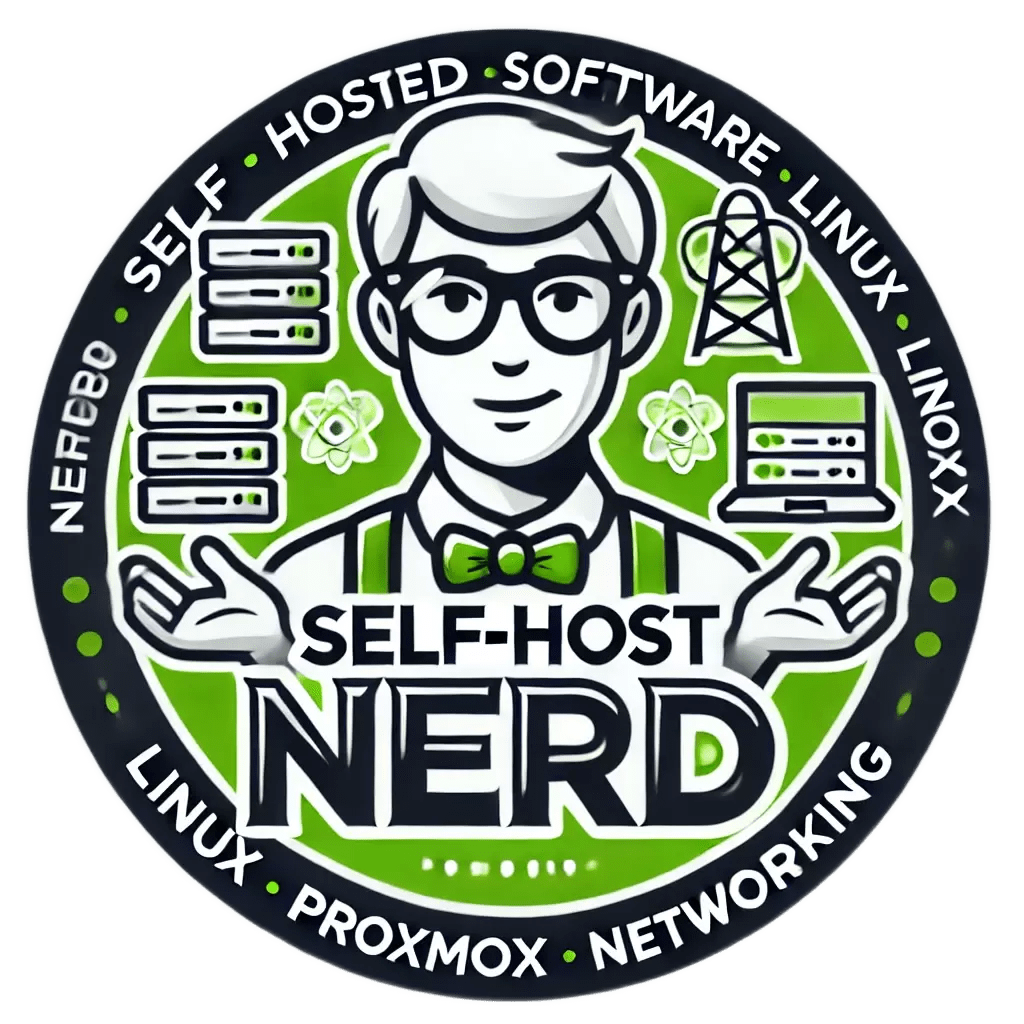Introduction
In the rapidly evolving landscape of technology, edge computing has emerged as a significant trend. By bringing computational power closer to the data source, edge computing aims to reduce latency, enhance efficiency, and improve real-time data processing. This is particularly relevant for homelabs, where enthusiasts and professionals alike experiment with various technologies to create powerful, personal data centers.
This article will delve into the potential of edge computing and how it can bring cloud capabilities to your homelab. Whether you’re a beginner looking to understand the basics or an advanced user seeking to optimize your setup, this comprehensive guide will provide valuable insights and practical steps.
We’ll cover the core features of edge computing, explore real-world use cases, guide you through installation and configuration, and discuss performance metrics. Additionally, we’ll compare alternative options, present advantages and disadvantages, and offer advanced tips and troubleshooting advice.
Have you encountered similar issues in your homelab? What are your thoughts on integrating edge computing into your setup? Share your experiences in the comments below!
Core Features/Specifications
Key Features of Edge Computing (Software)
- Reduced latency: Processes data closer to the source, minimizing the delay.
- Enhanced security: Data can be processed locally, reducing exposure to external threats.
- Scalability: Easily scalable to accommodate growing data and processing needs.
- Real-time data processing: Ideal for applications requiring immediate data analysis.
- Cost efficiency: Reduces the need for extensive cloud resources and bandwidth.
Key Specifications of Edge Computing (Hardware)
| Specification | Details |
|---|---|
| Processor | Multi-core processors (ARM, x86) |
| Memory | At least 4GB RAM |
| Storage | SSD or NVMe for faster data access |
| Connectivity | Ethernet, Wi-Fi, Bluetooth |
| Power | Efficient power consumption with backup options |
Use Cases
Edge computing offers numerous use cases, particularly in environments where real-time data processing and low latency are crucial. Here are some practical applications:
Smart Home Automation
By integrating edge computing into smart home systems, users can achieve real-time control and monitoring of various devices. For instance, a smart thermostat can analyze data from multiple sensors locally, adjusting the temperature based on real-time conditions without relying on cloud servers.
IoT Device Management
Edge computing can enhance the management of IoT devices by processing data locally, reducing the need for constant cloud communication. This is particularly useful in industrial settings where numerous sensors and devices generate vast amounts of data that need to be processed quickly.
Installation/Setup
The installation process for edge computing can vary depending on the software and hardware used. Here, we’ll guide you through the installation of a popular edge computing platform, OpenHorizon.
Installation on Ubuntu/Debian
- Update the system:
sudo apt-get update && sudo apt-get upgrade - Install Docker:
sudo apt-get install docker.io - Download and install the OpenHorizon CLI:
wget -qO - http://pkg.bluehorizon.network/bluehorizon.network-public.key | sudo apt-key add - echo 'deb [arch=amd64] http://pkg.bluehorizon.network/linux/ubuntu bionic-updates main' | sudo tee /etc/apt/sources.list.d/openhorizon.list sudo apt-get update sudo apt-get install horizon-cli - Verify the installation:
hzn version
Installation via Docker
- Pull the OpenHorizon Docker image:
docker pull openhorizon/amd64_anax - Run the Docker container:
docker run -d --name horizon --network host openhorizon/amd64_anax
Configuration
After installation, configuring the edge computing platform is crucial for optimal performance. We’ll guide you through the basic configuration steps for OpenHorizon.
- Configure the Horizon Agent:
hzn register --policy node_policy.json --pattern example_pattern - Edit the configuration file:
sudo nano /etc/horizon/hzn.jsonEnsure the file includes the correct settings for your environment.
- Restart the Horizon Agent:
sudo systemctl restart horizon
Usage and Performance
Edge computing can significantly enhance the performance of your homelab by reducing latency and improving data processing speeds. Here are some real-world examples of how you can leverage edge computing:
Example 1: Real-Time Video Processing
Using edge computing, you can process video feeds from security cameras in real-time, enabling immediate detection of suspicious activities without relying on cloud servers.
Example 2: Local Data Analysis
Perform data analysis locally for IoT sensors, allowing for immediate insights and actions based on the data collected, such as automated adjustments in industrial processes.
Comparison/Alternative Options
| Feature | OpenHorizon | Azure IoT Edge | AWS Greengrass |
|---|---|---|---|
| Latency | Low | Low | Low |
| Scalability | High | High | High |
| Security | High | High | High |
| Cost | Free | Variable | Variable |
| Community Support | Strong | Moderate | Moderate |
Advantages & Disadvantages
Advantages
- Reduced latency and faster data processing
- Enhanced security through local data processing
- Scalability to handle increasing data loads
- Cost-efficient by minimizing cloud resource usage
Disadvantages
- Initial setup complexity
- Hardware costs for edge devices
- Potential need for specialized knowledge
Advanced Tips
For advanced users looking to optimize their edge computing setup, consider the following tips:
- Utilize container orchestration tools like Kubernetes to manage edge devices efficiently.
- Implement machine learning models at the edge for real-time data analysis and decision making.
- Optimize network configurations to ensure minimal latency and maximum throughput.
Common Issues/Troubleshooting
- Issue: Horizon Agent fails to start.
Solution: Check the configuration file for errors and ensure all required services are running. - Issue: High latency in data processing.
Solution: Verify network configurations and reduce the number of intermediate devices between data source and edge device. - Issue: Insufficient resources on edge device.
Solution: Upgrade hardware or optimize software configurations to better utilize available resources.
Updates and Version Changes
It’s crucial to stay updated with the latest versions of your edge computing platform. Regular updates often include important security patches, new features, and performance improvements.
For OpenHorizon, you can find the latest updates and release notes on their official GitHub page. Make sure to review the changelog and update your system accordingly.
Conclusion
Edge computing brings the power of cloud capabilities to your homelab, offering reduced latency, enhanced security, and real-time data processing. By following this comprehensive guide, you can set up and optimize an edge computing platform tailored to your needs.
Whether you’re starting with basic configurations or diving into advanced optimizations, edge computing can significantly enhance your homelab’s performance and capabilities. We encourage you to explore further, share your experiences, and ask questions in the comments below.
For more resources and in-depth documentation, check out the links in the next section. Happy computing!
Further Reading and Resources
- OpenHorizon Official Website
- Docker Documentation
- Kubernetes Documentation
- OpenHorizon GitHub Repository
- Azure IoT Edge
- AWS Greengrass
“`