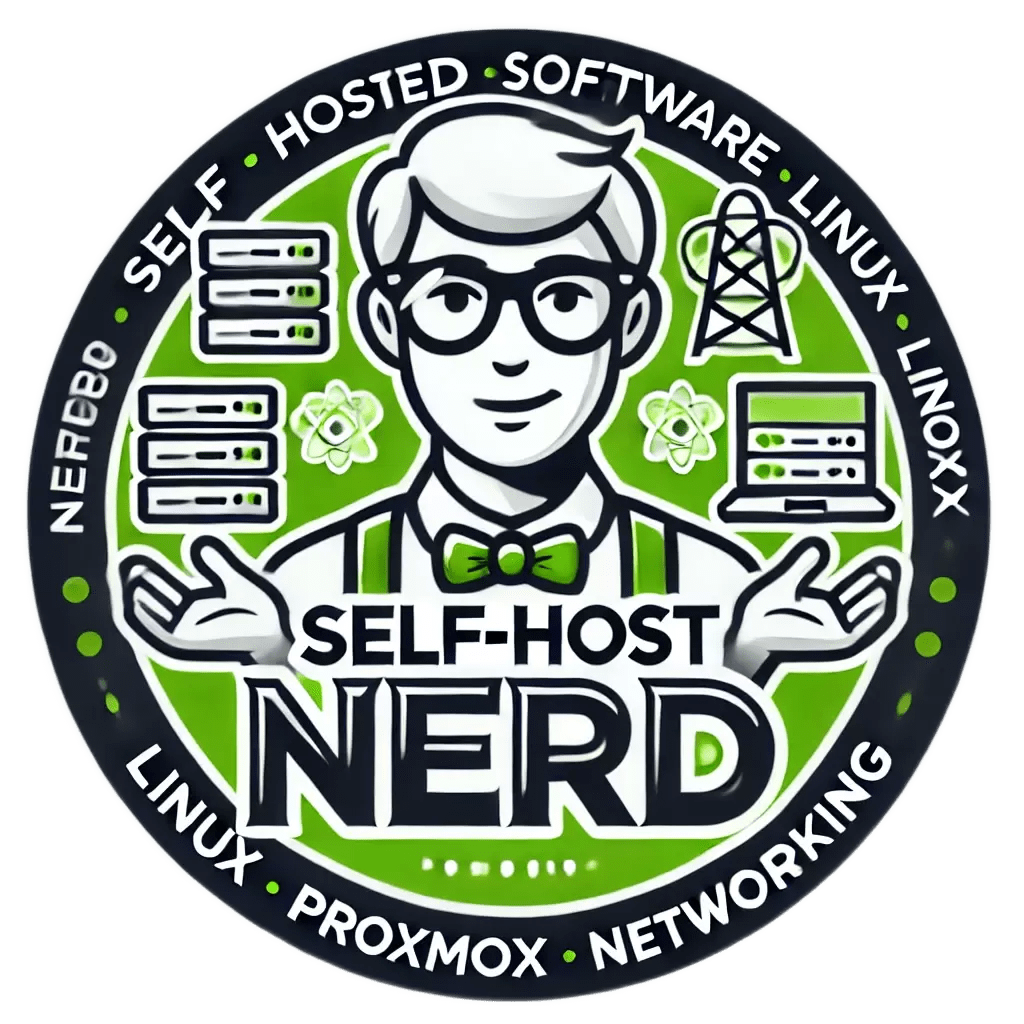“`html
Introduction
Retro gaming emulation has seen a significant surge in popularity over the past decade, allowing gamers to relive classic titles on modern hardware. One prominent emulator in this space is Duckstation, which focuses on Sony PlayStation games. Emulators like Duckstation enable gamers to play their favorite old games but come with their own set of licensing challenges.
In this article, we will delve into Duckstation, providing insights into its core features, installation, and configuration. We will also discuss the licensing challenges associated with retro gaming emulation and offer solutions to navigate these hurdles. Whether you are a beginner or an advanced user, this comprehensive guide will equip you with the knowledge needed to enjoy retro gaming legally and effectively.
Have you ever wondered about the legal implications of using emulators? Are you curious about the best practices for setting up Duckstation? Read on to find out more.
Core Features
- High Compatibility: Supports a wide range of PlayStation games.
- Enhanced Graphics: Offers options for upscaling and enhancing graphics to modern standards.
- Save States: Allows saving and loading game states at any point.
- Controller Support: Compatible with various controllers for a more authentic gaming experience.
- Cheat Codes: Supports the use of cheat codes for various games.
- Open Source: Free to use and modify under the GNU GPL v3 license.
Use Cases
Duckstation is primarily used for playing PlayStation games on modern hardware. Here are two detailed real-world scenarios where Duckstation solves specific problems:
Scenario 1: Replaying Classic Games
John, a retro gaming enthusiast, wants to replay his favorite PlayStation games from the 90s. Using Duckstation, he can easily load his game discs or ISO files, upscale the graphics to HD, and save his progress using save states. This setup allows John to enjoy classic games with improved visuals and modern conveniences.
Scenario 2: Game Development and Testing
Sarah, an indie game developer, uses Duckstation to test her PlayStation homebrew projects. Duckstation’s debugging tools and high compatibility make it an ideal platform for testing and refining her games before releasing them to the public. The ability to use save states and cheat codes further aids in rapid testing and development.
Installation
To install Duckstation on your system, follow these steps:
- Download the latest version of Duckstation from the official GitHub page.
- Extract the downloaded archive to a directory of your choice.
- Run the Duckstation executable file to start the emulator.
If you prefer using Docker, you can follow these steps:
docker pull duckstation/duckstation
docker run --rm -ti duckstation/duckstationCommon installation issues and troubleshooting tips:
- Problem: Missing DLL files.
- Solution: Ensure you have the latest Visual C++ Redistributable installed.
- Problem: Emulator crashes on startup.
- Solution: Verify that your system meets the minimum requirements and try running the emulator as an administrator.
Configuration
After installation, you will need to configure Duckstation to optimize your gaming experience. Here are the key settings to adjust:
- Graphics Settings: Adjust the resolution, texture filtering, and other graphical enhancements to balance performance and visual quality.
- Controller Configuration: Map your controller buttons to match the original PlayStation layout.
- Audio Settings: Configure audio output to ensure clear and synchronized sound.
Advanced tips:
- Shader Configuration: Experiment with different shaders to achieve the desired visual effect.
- Overclocking: Use the overclocking feature to improve game performance on powerful hardware.
Usage and Performance
Using Duckstation is straightforward once configured. Here are some real-world usage examples:
- Loading a Game: Insert your PlayStation disc or load an ISO file from the “File” menu.
- Saving a State: Press the save state hotkey at any point in the game to save your progress.
- Loading a State: Press the load state hotkey to resume from a previously saved state.
How would you use Duckstation? Share your experiences in the comments below!
Comparison/Alternative Options
While Duckstation is a powerful emulator, there are other options available. Here is a comparison table:
| Feature | Duckstation | ePSXe | RetroArch |
|---|---|---|---|
| Compatibility | High | Moderate | High |
| Graphics Enhancements | Yes | Yes | Yes |
| Save States | Yes | Yes | Yes |
| Controller Support | Yes | Yes | Yes |
| Open Source | Yes | No | Yes |
Advantages & Disadvantages
- Advantages:
- High compatibility with PlayStation games.
- Enhanced graphics and performance options.
- Open-source and free to use.
- Disadvantages:
- Legal gray area regarding game ROMs.
- Requires significant configuration for optimal performance.
Advanced Tips
To get the most out of Duckstation, consider these advanced tips:
- Custom Shaders: Download and apply custom shaders from the community to enhance visual quality.
- BIOS Configuration: Use a genuine PlayStation BIOS for better compatibility and performance.
- Overclocking: Carefully overclock the emulator to improve game performance on high-end hardware.
Common Issues/Troubleshooting
If you encounter issues while using Duckstation, follow these troubleshooting steps:
- Problem: Game not loading.
- Solution: Ensure the game file is not corrupted and is in a supported format (e.g., ISO, BIN).
- Problem: Audio desynchronization.
- Solution: Adjust the audio settings and ensure your system audio drivers are up to date.
- Problem: Poor performance.
- Solution: Lower the resolution and disable advanced graphical features to improve performance.
Updates and Version Changes
Duckstation receives regular updates to improve compatibility and performance. Recent updates have included:
- Improved support for high-resolution displays.
- Bug fixes for various games.
- Enhanced controller support.
To stay informed about future updates, follow the official GitHub page.
Conclusion
Duckstation is a powerful emulator that brings classic PlayStation games to modern hardware with enhanced graphics and performance options. While navigating the licensing challenges of retro gaming emulation can be daunting, understanding the legalities and best practices ensures a smooth and enjoyable experience.
For more information and resources, check out the links below. Feel free to ask questions or share your experiences in the comments section.
Further Reading and Resources
“`