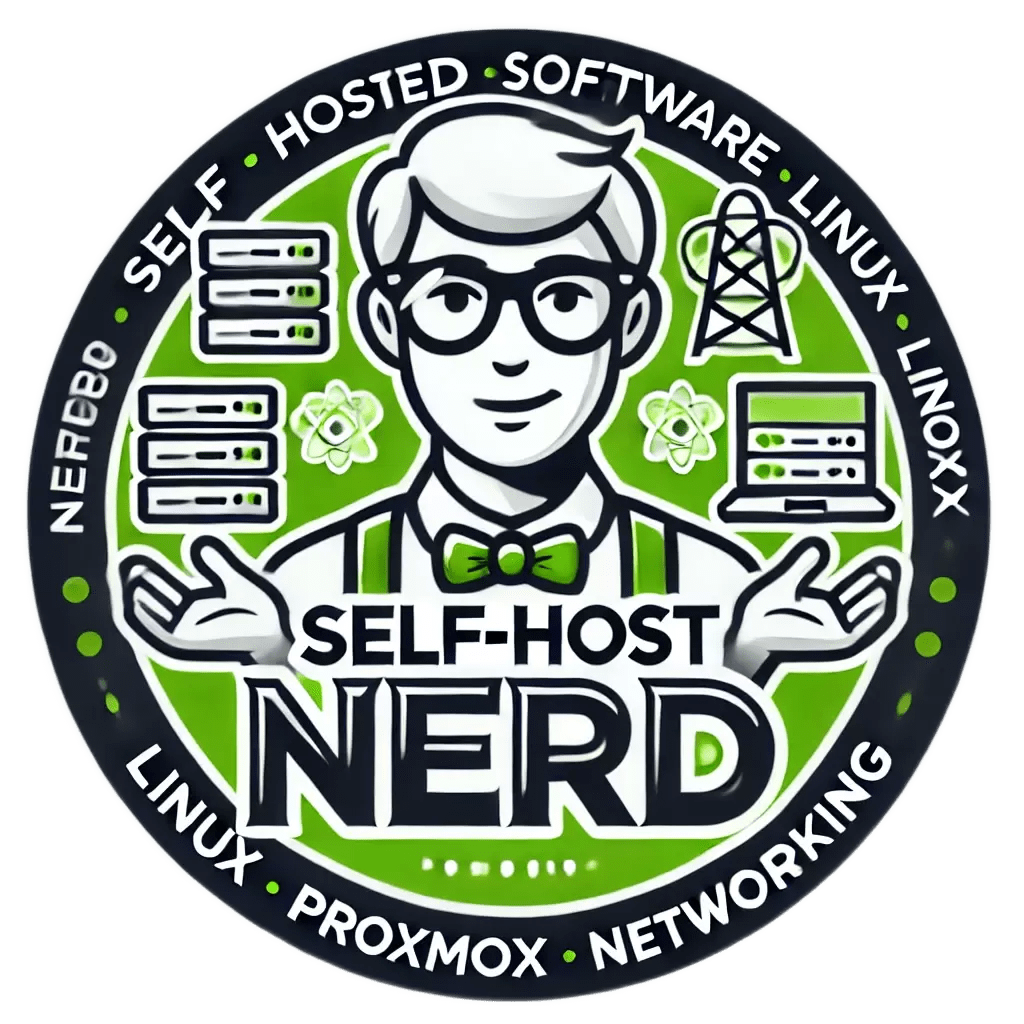Introduction
In today’s rapidly evolving technological landscape, having a fault-tolerant database for your homelab applications is crucial for ensuring data integrity and availability. CouchDB is one such database that offers robust features for both beginners and advanced users. In this article, we will delve into the intricacies of CouchDB, covering everything from its core features to real-world applications, installation steps, configuration, usage, performance, and more.
By the end of this comprehensive guide, you will have a solid understanding of how to build a fault-tolerant database using CouchDB for your homelab applications. Whether you are a novice or an experienced user, this article aims to provide valuable insights and practical steps to enhance your database management skills.
Have you encountered data integrity issues in your homelab? What are your thoughts on CouchDB’s fault-tolerance features? Let’s dive in and explore!
Core Features/Specifications
Key Features of CouchDB
- Multi-Master Replication: Provides seamless synchronization across multiple nodes, ensuring data redundancy and high availability.
- HTTP/JSON API: Easy integration with web applications using a RESTful API.
- Document-Oriented Storage: Stores data in JSON format, making it flexible and easy to work with.
- MapReduce Queries: Powerful querying capabilities using JavaScript-based MapReduce functions.
- Fault-Tolerance: Designed to handle network partitions and node failures gracefully.
- Built-in Web Administration Interface: User-friendly interface for managing databases, documents, and replication.
Use Cases
CouchDB is highly versatile and can be used in various scenarios to solve specific problems. Here are two real-world examples:
Example 1: Offline-First Applications
CouchDB is ideal for offline-first applications where network connectivity is unreliable. By using CouchDB’s multi-master replication feature, data can be synchronized between local and remote databases once connectivity is restored. This ensures that users can continue working offline without any data loss.
Example 2: Distributed Systems
In a distributed system, CouchDB’s fault-tolerance and replication features ensure that data is consistently available across multiple nodes. Even in the event of a node failure, the system remains operational, providing high availability and reliability.
Have you used CouchDB in your projects? Share your experiences and best practices with the community!
Installation/Setup
Installing CouchDB on Ubuntu/Debian
- Update your package list:
sudo apt update - Install required dependencies:
sudo apt install -y curl gnupg - Add the CouchDB repository to your sources list:
echo "deb https://apache.bintray.com/couchdb-deb focal main" | sudo tee -a /etc/apt/sources.list - Import the repository key:
curl -L https://couchdb.apache.org/repo/bintray-pubkey.asc | sudo apt-key add - - Update your package list again:
sudo apt update - Install CouchDB:
sudo apt install -y couchdb - During the installation, you will be prompted to configure CouchDB. Choose the single-node setup for a homelab environment.
Installing CouchDB Using Docker
- Ensure Docker is installed on your system. If not, follow the official Docker installation guide: Docker Installation Guide
- Pull the CouchDB Docker image:
docker pull couchdb - Run the CouchDB container:
docker run -d --name couchdb -p 5984:5984 -e COUCHDB_USER=admin -e COUCHDB_PASSWORD=password couchdb
Have you encountered any issues during the installation? Share your troubleshooting tips with the community!
Configuration
After installation, you need to configure CouchDB to suit your specific needs. Here’s a basic guide to get you started:
Editing the Configuration File
- Open the CouchDB configuration file:
sudo nano /opt/couchdb/etc/local.ini - Set the bind address to allow remote access:
[chttpd] bind_address = 0.0.0.0 - Save and close the file (Ctrl+X, then Y, then Enter).
- Restart CouchDB to apply the changes:
sudo systemctl restart couchdb
Advanced Configuration
For advanced users, CouchDB offers extensive configuration options. You can customize various settings such as replication, security, and performance tuning. Refer to the official CouchDB documentation for detailed information on advanced configurations.
Usage and Performance
Now that CouchDB is installed and configured, let’s explore some common usage scenarios and performance considerations.
Creating a Database
curl -X PUT http://admin:[email protected]:5984/mydatabaseThis command creates a new database named mydatabase.
Inserting a Document
curl -X POST http://admin:[email protected]:5984/mydatabase -H "Content-Type: application/json" -d '{"name": "John Doe", "email": "[email protected]"}'This command inserts a new document into the mydatabase database.
Performance Optimization
- Enable compression to reduce storage space and increase read/write speed.
- Use proper indexing to speed up queries.
- Monitor system resources and adjust configurations accordingly.
How do you optimize your CouchDB setup? Share your tips with us!
Comparison/Alternative Options
While CouchDB is a powerful and flexible database, there are alternative options that might suit different needs. Here’s a comparison between CouchDB, MongoDB, and Cassandra:
| Feature | CouchDB | MongoDB | Cassandra |
|---|---|---|---|
| Data Model | Document-Oriented | Document-Oriented | Wide Column Store |
| Replication | Multi-Master | Master-Slave | Peer-to-Peer |
| Query Language | MapReduce | MongoDB Query Language | CQL |
| Fault-Tolerance | High | Moderate | Very High |
| Scalability | Horizontal | Horizontal | Horizontal |
Which database solution do you prefer for your homelab applications? Let us know in the comments!
Advantages & Disadvantages
Advantages
- Highly fault-tolerant and resilient to network partitions.
- Easy integration with web applications using HTTP/JSON API.
- Flexible document-oriented storage.
- Powerful querying capabilities with MapReduce.
Disadvantages
- May require additional configuration for optimal performance.
- Less mature ecosystem compared to some other databases.
- Potentially higher storage requirements due to document versioning.
Advanced Tips
For advanced users, here are some tips to further optimize and customize your CouchDB setup:
- Enable SSL for secure communication between nodes.
- Use reverse proxy (e.g., Nginx) to handle load balancing and increase security.
- Implement proper backup and disaster recovery plans to safeguard your data.
Refer to the CouchDB community forums and documentation for more advanced tips and best practices: CouchDB Community.
Common Issues/Troubleshooting
- Issue: CouchDB service fails to start.
sudo journalctl -u couchdb.serviceCheck the logs for errors and ensure that the configuration files are correctly set up.
- Issue: Unable to access CouchDB remotely.
curl http://127.0.0.1:5984/Verify that the bind address is set to
0.0.0.0in the configuration file.
Have you faced any issues with CouchDB? How did you resolve them? Share your solutions with the community!
Updates and Version Changes
CouchDB is actively maintained, with regular updates and new features being released. It’s important to stay informed about the latest changes to ensure your setup remains secure and performant.
Follow the official CouchDB release notes to stay up-to-date: CouchDB Release Notes.
Conclusion
In this article, we’ve explored the various aspects of CouchDB, from its core features and use cases to installation, configuration, and advanced tips. Whether you are setting up a homelab or managing a distributed system, CouchDB offers a robust solution for building a fault-tolerant database.
By following the steps and best practices outlined in this guide, you can ensure that your data remains secure and available even in the face of network partitions and node failures. We hope this article has provided you with the knowledge and confidence to leverage CouchDB for your homelab applications.
What are your experiences with CouchDB? Do you have any additional tips or insights? Share your thoughts in the comments below!
Further Reading and Resources
For more information and resources on CouchDB, check out the following links:
For a deeper dive into database management and fault tolerance, consider reading related articles and documentation.
“`