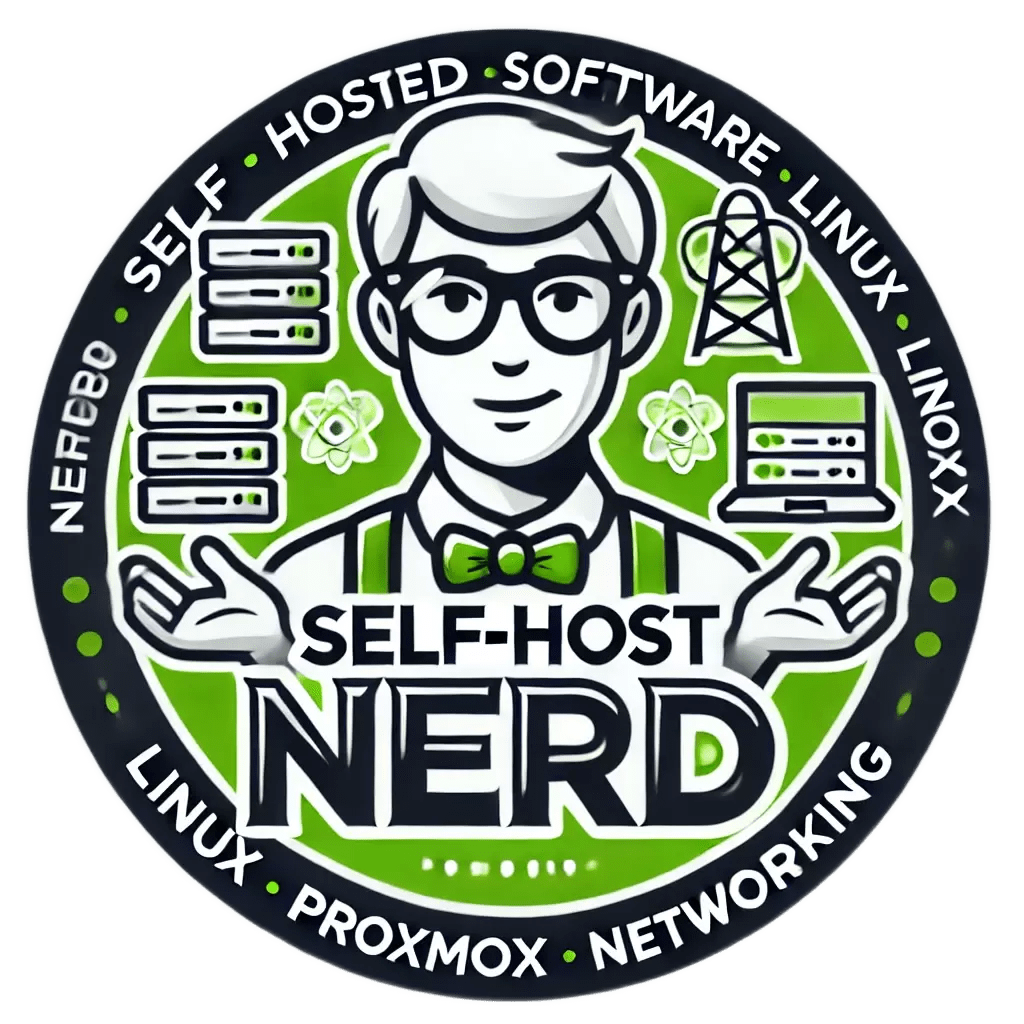Introduction
In today’s data-driven world, having a reliable, scalable, and fault-tolerant storage solution is critical. This is where Ceph comes into play. Ceph is an open-source distributed storage system that provides excellent scalability and fault tolerance.
This article aims to guide you through the process of building a Ceph storage cluster for your homelab. Whether you’re a beginner or an advanced user, you will find valuable insights and practical steps to set up and configure Ceph effectively.
We’ll start by exploring the core features of Ceph, followed by its primary use cases. Then, we’ll dive into the installation and configuration process, discuss its usage and performance, and compare it with alternative options. Finally, we’ll look at common issues and troubleshooting, recent updates, and advanced tips to optimize your Ceph setup.
Have you ever encountered storage issues in your homelab? What are your thoughts on distributed storage solutions like Ceph?
Core Features/Specifications
Key Features of Ceph
- Scalability: Ceph can scale from a single node to thousands of nodes, providing petabytes of storage.
- Fault Tolerance: Data is replicated across multiple nodes, ensuring no single point of failure.
- Unified Storage: Ceph offers object, block, and file storage in a single platform.
- Open Source: Ceph is open-source software, allowing for customization and community support.
- High Performance: Ceph uses a distributed architecture to provide high throughput and low latency.
Use Cases
Ceph is versatile and can be used in a variety of scenarios. Here are a couple of real-world examples:
Private Cloud Storage
Ceph can be integrated with OpenStack to provide scalable and fault-tolerant storage for private clouds. This setup ensures data redundancy and high availability, which are critical for cloud environments.
Backup and Recovery
With its fault-tolerant design, Ceph is an excellent choice for backup and recovery solutions. Data is replicated across multiple nodes, ensuring that it remains safe even if one or more nodes fail.
The community has shared numerous best practices for using Ceph in these scenarios, such as optimal replication settings and performance tuning tips.
Installation/Setup
Step-by-Step Installation Instructions
In this section, we will guide you through the installation of Ceph on a Linux-based system. We will cover both the repository-based method and the Docker-based method.
Repository-based Installation
- Update your system:
sudo apt update && sudo apt upgrade - Add the Ceph repository:
sudo apt install -y software-properties-common sudo add-apt-repository -y ppa:ceph/ceph - Install Ceph:
sudo apt update sudo apt install -y ceph - Initialize the Ceph cluster:
sudo ceph-deploy new sudo ceph-deploy install sudo ceph-deploy mon create-initial - Verify the installation:
sudo ceph -s
Docker-based Installation
- Install Docker:
sudo apt update sudo apt install -y docker.io - Pull the Ceph Docker image:
sudo docker pull ceph/daemon - Run the Ceph container:
sudo docker run -d --name ceph -v /etc/ceph:/etc/ceph -v /var/lib/ceph:/var/lib/ceph -e MON_IP= -e CEPH_PUBLIC_NETWORK= ceph/daemon
Common issues during installation include network configuration errors and insufficient permissions. Ensure that all nodes have proper network connectivity and that you have the necessary administrative privileges.
Configuration
After installing Ceph, you need to configure it to suit your needs. Here’s how:
Basic Configuration
- Edit the
ceph.conffile:sudo nano /etc/ceph/ceph.confEnsure that the
monsections are correctly configured with the IP addresses of your monitor nodes. - Deploy the OSDs (Object Storage Daemons):
sudo ceph-deploy osd create --data /dev/sdb - Create a pool:
sudo ceph osd pool create 128 128
Advanced Configuration
For advanced users, Ceph offers numerous customization options:
- Enable erasure coding for efficient storage:
sudo ceph osd erasure-code-profile set k= m= - Configure CRUSH maps for custom data placement:
sudo ceph osd getcrushmap -o crush.map sudo crushtool -d crush.map -o crush.txt sudo nano crush.txt
Usage and Performance
Real-World Examples
Ceph can be used in various real-world scenarios. For instance, you can create a block storage device:
sudo rbd create --size 10240 --pool
sudo rbd map --pool --name client.adminPerformance Metrics
Performance can be monitored using the ceph status command:
sudo ceph statusThis command provides an overview of the cluster’s health, data usage, and performance.
How might you apply Ceph to your own setup? Share your ideas in the comments below.
Comparison/Alternative Options
While Ceph is a powerful storage solution, there are alternatives worth considering:
| Feature | Ceph | GlusterFS | Minio |
|---|---|---|---|
| Scalability | High | Medium | Low |
| Fault Tolerance | High | Medium | Low |
| Unified Storage | Yes | No | No |
| Open Source | Yes | Yes | Yes |
| Performance | High | Medium | Medium |
Advantages & Disadvantages
Pros
- Highly scalable
- Fault-tolerant
- Unified storage solution
- Open-source and customizable
Cons
- Complex setup and configuration
- High resource requirements
- Steep learning curve for beginners
Advanced Tips
For those looking to optimize their Ceph setup, here are some advanced tips:
- Enable Bluestore for better performance:
sudo ceph osd pool set bluestore 1 - Use SSDs for OSD journals to improve write performance:
sudo ceph-deploy osd create --data /dev/sdb --journal /dev/nvme0n1
The Ceph community often shares valuable insights on forums and mailing lists, which can be a great resource for optimizing your setup.
Common Issues/Troubleshooting
- Cluster Health Warnings:
sudo ceph health detailThis command provides detailed information about any health warnings and how to address them.
- OSD Failures:
sudo ceph osd tree sudo ceph osd out sudo ceph osd crush removeThese commands help identify and remove failed OSDs from the cluster.
Always ensure that your network is properly configured and that you have sufficient resources allocated to your Ceph cluster.
Updates and Version Changes
Ceph is actively developed, with regular updates and new features. To stay informed about the latest changes, you can follow the official Ceph blog and join the mailing list.
Updating Ceph is straightforward:
sudo apt update
sudo apt upgrade cephAlways back up your configuration files before performing an update.
Conclusion
In this article, we have explored the key features of Ceph, its primary use cases, and the step-by-step process to install and configure it. We also discussed its performance, compared it with alternative options, and provided advanced tips and troubleshooting steps.
Ceph is a powerful storage solution that can transform your homelab into a scalable and fault-tolerant storage environment. We encourage you to explore further resources and share your experiences in the comments below.
For more information, you can visit the official Ceph website and join the Ceph community on Ceph Community.
Further Reading and Resources