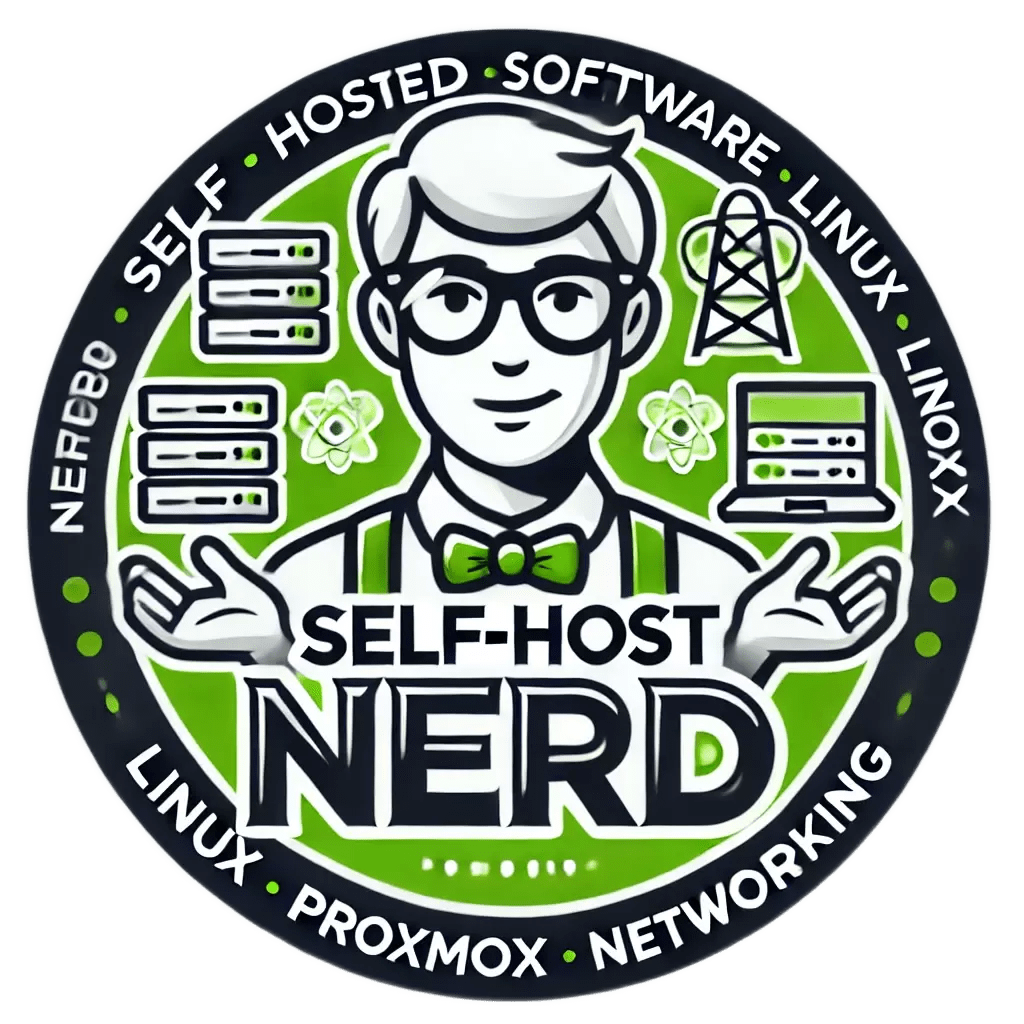GPU Passthrough to Multiple VMs: Advanced Techniques for Proxmox Enthusiasts
Unlock the full potential of your Proxmox setup with our guide on GPU passthrough to multiple VMs. Learn to configure your Intel Arc A770 for seamless sharing between Jellyfin and oLlama VMs, overcoming hardware limitations and optimizing performance. Perfect for both beginners and advanced users.

Leveraging Proxmox LXC for Efficient Plex Transcoding: Advanced Techniques and Best Practices
Discover how to optimize Plex Media Server transcoding using Proxmox LXC containers with Intel GPUs. This guide offers advanced techniques and best practices for efficient resource utilization, reduced CPU usage, and enhanced performance, providing a step-by-step setup, troubleshooting tips, and practical examples for a seamless streaming experience.

Creating a Customizable Personal Homepage for Your Homelab with Shoelace: An Advanced Guide
Welcome to this advanced guide on creating a customizable personal homepage for your homelab using Shoelace. Learn how to self-host, configure, and optimize this Rust-based frontend tool to fetch posts and profiles from Threads, enhancing your homelab's functionality and user experience with step-by-step instructions.

Securing Your Homelab with Authelia: Advanced Techniques for Multi-Factor Authentication
Welcome to the world of homelabs! As you transition from a local network to a publicly exposed system, securing your services becomes crucial. Learn how to enhance your homelab's security with Multi-Factor Authentication (MFA) using Authelia, integrated with SWAG reverse proxy. This

Games on Whales: Building a Multi-Desktop and Game Streaming Server with Docker
After three years of development, the Games on Whales project is now public. This open-source initiative enables multiple users to stream different content from a single machine with full hardware acceleration and low latency. Learn how to set up your own multi-desktop and game streaming server using Docker.

Streamline Your Homelab with ServerBox: A Comprehensive Guide to Server Status & Toolbox Management Using Flutter
Streamline your homelab with ServerBox, a versatile application for real-time Linux server monitoring and management using Flutter. This guide covers installation, core functionalities, and advanced tips. Enhance security and efficiency with features like biometric access and customizable interfaces. Ideal for both novice and experienced sysadmins.

Implementing and Managing a High-Performance Self-Hosted Bookmark Manager with Linkwarden
Managing bookmarks can be overwhelming, but Linkwarden simplifies the process with features like full page copies, user administration, and a new masonry view. This guide covers installation, key features, and best practices, helping you set up a robust, self-hosted bookmark manager tailored to your needs.

Mastering the Art of Self-Hosting a Time Machine Backup Server for MacOS Homelabs
Welcome to our comprehensive guide on self-hosting a Time Machine backup server for macOS homelabs. Learn to set up a CIFS-based server, ensuring secure and seamless backups. Whether you're a beginner or advanced user, this step-by-step tutorial covers everything from installation to advanced configurations and troubleshooting.

Lazywarden: Automating Secure Bitwarden Backups in a Self-Hosted Environment
Welcome to our comprehensive guide on Lazywarden, a tool designed to automate secure Bitwarden backups in a self-hosted environment. This guide will help you set up Lazywarden to ensure your Bitwarden or Vaultwarden backups are automated, secure, and reliable, making password management effortless. Dive in and simplify

*arr Stack: Manage your Media with Radarr, Sonarr, Lidarr, Notifiarr
Managing a vast media library is simplified with the arr Stack—Radarr, Sonarr, Lidarr, and Notifiarr. These tools automate the process of organizing, downloading, and updating your collection, ensuring you never miss new releases. Explore our comprehensive guide to optimize your media management effortlessly.

Implementing a Self-Hosted AI Assistant: Exploring Open-Source Alternatives to Google Assistant
Explore the benefits of a self-hosted AI assistant with Mycroft AI, an open-source alternative to Google Assistant. This guide covers installation, configuration, and customization, empowering you to control smart home devices, ensure privacy, and execute multiple commands seamlessly. Transform your smart home experience today!

Exploring the Hackable and Self-Hosted Open-Source Alternatives to Vercel, Heroku, and Netlify: Advanced Deployment Strategies
Discover "Quantum," a self-hosted, hackable alternative to Vercel, Heroku, and Netlify. This guide covers installation, GitHub integration, and advanced deployment strategies using Docker. Ideal for developers seeking control and customization, Quantum simplifies project deployment with Docker Compose support and robust security features

Exploring TriliumNext: Advanced Note-Taking and Organization for Self-Hosted Environments
Discover TriliumNext, the advanced note-taking and organization software for self-hosted environments. This guide covers installation, features, and practical tips to optimize your experience. Learn how to set up TriliumNext, explore its powerful functionalities, and enhance your workflow with this comprehensive resource.

Building a Secure and Efficient Self-Hosted eCommerce Platform with EverShop: An Advanced Guide
EverShop empowers businesses with a self-hosted, open-source eCommerce platform built on Node.js and PostgreSQL. Gain full control over your online store with complete customization, performance optimization, and a robust admin interface. Follow our advanced guide to securely install, customize, and manage your EverShop platform efficiently

Implementing OPAL for Advanced Access Control in Your Self-Hosted Environment
Implementing OPAL for advanced access control in your self-hosted environment offers a robust solution for fine-grained authorization. This guide covers installation, configuration, and key features, including policy engine agnosticism, dynamic graph sharding, and GitOps capabilities, ensuring enhanced security and streamlined permissions management.

XPipe v11: Revolutionizing Server Management with a Centralized Connection Hub
XPipe v11 is transforming server management with its centralized connection hub. Seamlessly integrating with existing tools, it requires no setup on remote systems. This guide covers XPipe's features, installation, and practical applications, making it essential for both beginners and advanced users. Explore its capabilities to streamline your workflow

Mailbox.org: How to use Exchange functionality including Mail,Tasks and Calendar sync on iOS, Windows and Linux.
Mailbox.org offers seamless Exchange functionality for syncing email, tasks, and calendars across iOS, Windows, and Linux devices. This guide provides detailed instructions for setup and optimization, ensuring a unified workflow and enhanced productivity. Emphasizing privacy and security, Mailbox.org is ideal for both personal and business use

Creating Your Own Self-Hosted Custom TV Channels with Docker: Advanced Techniques and Best Practices
Create your own self-hosted custom TV channels with Docker. This guide covers everything from installation to advanced configuration. Organize media, add custom commercials, and shuffle through your favorite shows. Perfect for nostalgic viewing, this setup offers a unique way to enjoy your media collection.