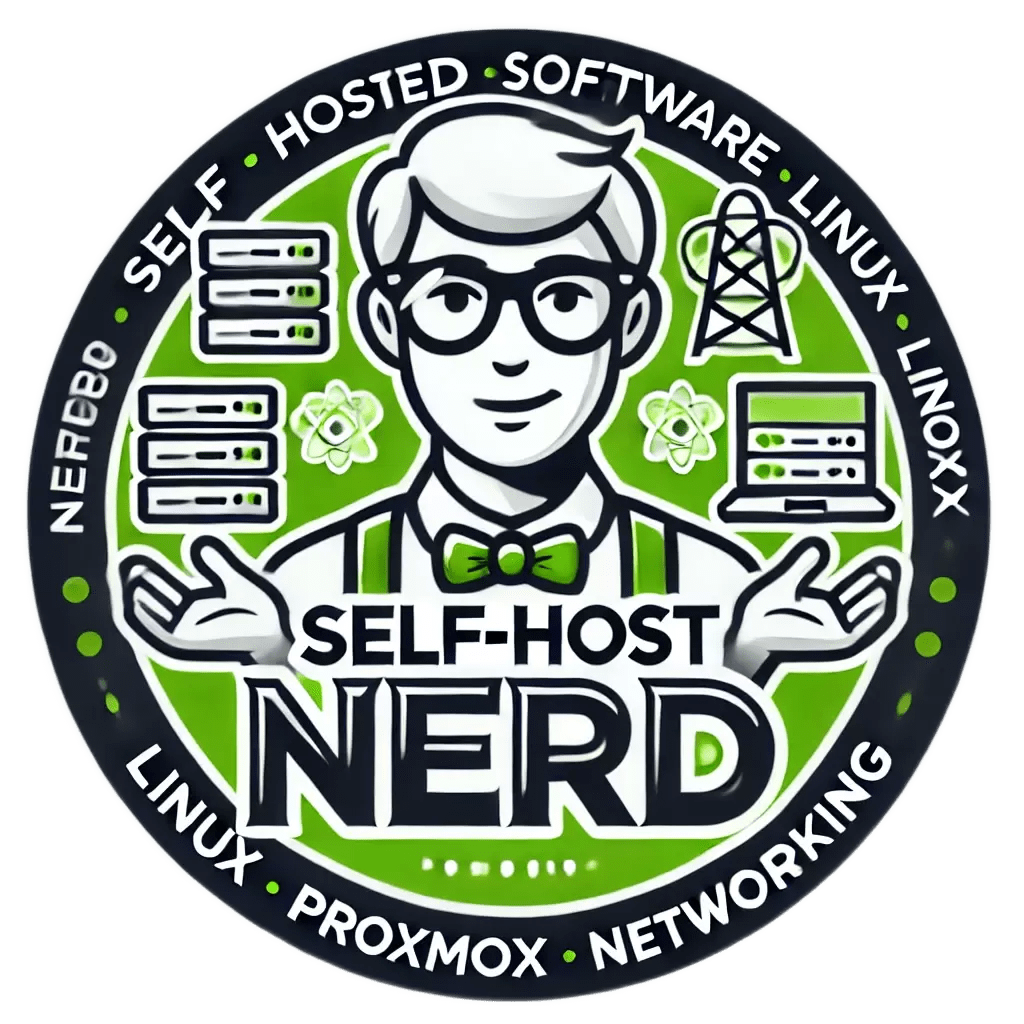Introduction
In the world of IT and DevOps, automation has become a crucial aspect of managing and configuring infrastructure. Whether you’re a professional managing a large-scale enterprise environment or a hobbyist running a homelab, having the ability to automate repetitive tasks can save you a significant amount of time and reduce human error. This is where Ansible comes into play.
Ansible is a powerful open-source tool that enables you to automate IT tasks such as application deployment, configuration management, and orchestration. In this article, we will walk you through the comprehensive process of using Ansible to automate your homelab configuration and management. Whether you’re a beginner just getting started or an advanced user looking to optimize your setup, this guide has something for everyone.
By the end of this article, you will have learned how to install Ansible, write and execute playbooks, configure your homelab, and explore advanced tips for customization and scalability. Have you ever struggled with managing multiple servers manually? What are your thoughts on using automation tools like Ansible?
Core Features of Ansible
Key Features
- Agentless: Unlike other automation tools, Ansible does not require any agent software to be installed on the target nodes.
- Simple YAML Syntax: Ansible uses simple, human-readable YAML files for configuration, making it easy to learn and use.
- Idempotency: Ensures that the result of a task is consistent even if executed multiple times.
- Modules: Comes with a wide range of built-in modules that can perform various tasks like package installation, service management, and more.
- Playbooks: Allows you to define a series of tasks in a single document, making configuration management straightforward.
- Inventory: Provides a way to define and manage the infrastructure you are targeting.
- Roles: Facilitates the reuse of tasks and variables, making it easier to organize complex configurations.
- Extensibility: Supports custom modules and plugins, allowing you to extend its functionality as needed.
Use Cases
Ansible is versatile and can be used in a variety of scenarios. Here are some common use cases:
Real-World Scenarios
- Web Server Configuration: Automate the setup and configuration of web servers, including the installation of web server software, security configurations, and deployment of web applications.
- Network Device Management: Configure and manage network devices such as routers and switches, ensuring consistent network configurations across your homelab.
Community Insights
Many users in the Ansible community have shared their experiences and best practices. For example, using roles to modularize tasks and variables has been a game-changer for many, making their playbooks more manageable and reusable.
Installation
Installing Ansible is straightforward. Here, we provide step-by-step instructions for installing Ansible on a Ubuntu system.
-
Update your package index:
sudo apt update -
Install Ansible:
sudo apt install ansible -
Verify the installation:
ansible --version
Each command here serves a specific purpose. The first command updates your package index to ensure you are installing the latest available versions. The second command installs Ansible, and the third command verifies that the installation was successful.
Common issues during installation may include missing dependencies or incorrect repository settings. Ensure your system is up to date and that the Ansible repository is correctly configured.
Configuration
Once Ansible is installed, the next step is to configure it to manage your homelab. This involves setting up an inventory file and creating a basic playbook.
Inventory File
The inventory file defines the hosts and groups of hosts that Ansible will manage. Here is an example of a simple inventory file:
[webservers]
web1 ansible_host=192.168.1.10
web2 ansible_host=192.168.1.11
[databases]
db1 ansible_host=192.168.1.20
The inventory file is divided into groups, making it easier to manage multiple hosts. Each host can have additional variables, like ansible_host, which specifies the IP address of the host.
Basic Playbook
A playbook is a YAML file that defines a series of tasks to be executed on the hosts in your inventory. Here is an example of a basic playbook to install Apache on web servers:
- name: Install Apache on web servers
hosts: webservers
become: yes
tasks:
- name: Install Apache
apt:
name: apache2
state: present
This playbook performs the following actions:
- Defines the target hosts as
webservers. - Uses
become: yesto execute tasks with elevated privileges. - Includes a task to install Apache using the
aptmodule.
Usage and Performance
Using Ansible in your homelab can significantly improve efficiency and consistency. Let’s look at some real-world examples of how you can use Ansible to manage your homelab.
Real-World Examples
Imagine you need to configure multiple web servers with identical settings. Here is a playbook to achieve that:
- name: Configure web servers
hosts: webservers
become: yes
tasks:
- name: Install Apache
apt:
name: apache2
state: present
- name: Copy configuration file
copy:
src: /path/to/local/httpd.conf
dest: /etc/apache2/apache2.conf
- name: Start Apache
service:
name: apache2
state: started
This playbook installs Apache, copies a custom configuration file, and starts the Apache service on all web servers. How might you apply this to your own homelab setup? Share your ideas in the comments!
Comparison/Alternative Options
While Ansible is a powerful tool, it’s important to consider alternatives and how they compare. Here is a comparison table of Ansible, Chef, and Puppet:
| Feature | Ansible | Chef | Puppet |
|---|---|---|---|
| Agentless | Yes | No | No |
| Language | YAML | Ruby | Ruby |
| Ease of Use | High | Medium | Medium |
| Extensibility | High | High | High |
Advantages & Disadvantages
Advantages
- Agentless architecture simplifies deployment and management.
- Simple, human-readable YAML syntax.
- Wide range of built-in modules.
- Strong community support and extensive documentation.
Disadvantages
- Limited support for Windows environments compared to Linux.
- Can have performance issues with large-scale deployments.
- Requires SSH access, which may be a security concern in some environments.
Advanced Tips
For advanced users looking to optimize their Ansible setup, here are some tips:
- Use roles to modularize playbooks and reuse tasks.
- Leverage Ansible Vault to securely store sensitive information like passwords and keys.
- Utilize dynamic inventories to automatically update your inventory based on cloud environments or other sources.
Here is an example of using Ansible Vault to encrypt sensitive data:
ansible-vault encrypt_string 'secret_password' --name 'db_password'
This command encrypts the string ‘secret_password’ and stores it as ‘db_password’ in your playbook.
Common Issues/Troubleshooting
Even with a powerful tool like Ansible, you may encounter issues. Here are some common problems and how to troubleshoot them:
-
SSH Connection Issues
ERROR! SSH encountered an errorEnsure that SSH access is correctly configured and that the target host is reachable.
-
Module Not Found
ERROR! Module not found: 'module_name'Verify that the module is installed and that the correct module path is specified.
-
Permission Denied
ERROR! Permission deniedEnsure that you have the necessary permissions to execute tasks on the target host. Use
become: yesif elevated privileges are required.
Avoiding these common pitfalls can save you a lot of time and frustration. Always check the Ansible documentation and community forums for additional troubleshooting tips.
Updates and Version Changes
Ansible is actively maintained, with regular updates and new features. Staying informed about these updates is crucial.
To update Ansible on your system, you can use the following command:
sudo apt update && sudo apt upgrade ansibleFor the latest Ansible release notes and updates, visit the official Ansible documentation.
Conclusion
In this comprehensive guide, we have explored the various aspects of using Ansible to automate your homelab configuration and management. From installation and basic setup to advanced tips and troubleshooting, this article provides a thorough understanding of how to leverage Ansible effectively.
We hope you find this guide useful and encourage you to explore further. For more information, check out the official Ansible documentation and join the vibrant Ansible community.
What has been your experience with Ansible? Share your thoughts and questions in the comments below!